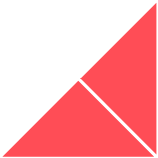This article explores the power of CRM integration with websites & how HubSpot's platform enables you to customize interactions & personalised experiences.
Although I’ve spent the last 20 years involved in web development, I am still constantly amazed by the power and possibilities of CRM integration with websites.
It's a game-changer that allows us to create truly personalized and dynamic web experiences for our client’s users.
Today, I want to dive into the topic of leveraging CRM integration to customize website interactions and share how HubSpot, the all-in-one CRM platform, takes this concept to the next level.
In this article, I’ll cover:
- HubSpot: A unique all-in-one CRM
- HubSpot vs. WordPress
- Personalisation and product integration
- E-commerce functionality with HubSpot
- HubSpot: the power of integration
- Privacy considerations of CRM integration
HubSpot: A unique all-in-one CRM
One of the unique positions of HubSpot is that it's an all-in-one place for all your CRM needs.
Unlike other systems, like Salesforce, which consist of a patchwork of acquired entities, HubSpot is a cohesive system where all the pieces fit together seamlessly. This unity gives us direct access to CRM objects from a website built on HubSpot’s CMS Hub, making integration a breeze.
When we talk about integration, it can be a bit ambiguous. Typically, integration refers to combining two different systems or apps.
However, in this case, it's more about how we incorporate CRM functionality into a website. And this is where HubSpot truly shines. We have the advantage of direct access to a wealth of data that exists within HubSpot's CRM.
HubSpot vs. WordPress
To understand the power of CRM integration with websites, let's compare HubSpot to a popular platform like WordPress.
While WordPress websites have a database behind them for storing dynamic data, HubSpot takes it a step further. With HubSpot's drag-and-drop interface and the ability to leverage HubDB, we can pull in specific data sets and populate dynamic pages effortlessly.
What sets HubSpot apart from WordPress is our ability to access CRM objects. This means we can tap into contact records and product information stored in the CRM. Imagine the possibilities!
From a personalization perspective, we can tailor the website experience based on who the visitor is and what they're doing. We can even surface product information stored in the CRM onto the website, opening up a world of options.
Personalization and product integration
Let me give you an example to illustrate the power of CRM integration in personalizing website interactions. Recently, we worked with a company selling caravans.
By leveraging CRM integration, we created a website where users could access information about the vehicles for sale. But it didn't stop there. We implemented gated content, requiring users to register and sign in to access certain features like favoriting vehicles.
With CRM integration, we could associate the favorites with the users' contact records. This information proved invaluable for the sales team, as they could quickly see which vehicles each user was interested in.
From a user perspective, they could easily view their favorite items and receive personalized recommendations for similar products or compelling calls to action to move the sales process forward.
E-commerce functionality with HubSpot
But CRM integration doesn't just stop at personalization. With HubSpot, we can take it a step further and build e-commerce functionality directly into any website.
Traditionally, you would rely on frameworks like Shopify or plugins for WordPress like WooCommerce to handle e-commerce. However, with HubSpot's CMS and CRM integration, we can add the ability to log in, create shopping carts, and process transactions without the need for additional third-party tools.
Let's take the example of the art gallery we’re busy pitching on. We’re proposing building an e-commerce website on HubSpot, enabling visitors to browse and add artwork to their carts.
But here's where it gets interesting. We recognize that not all sales processes can be completed solely online, especially when it comes to selling art. There's often a need for human interaction to finalize the sale, such as in-person meetings or viewings.
With HubSpot's CRM integration, we can seamlessly transition the sales process from the website to offline interactions. The data captured during the online process, such as added items to the cart, can be associated with the user's CRM record and placed in the sales pipeline.
This allows salespeople to pick up where the website left off, providing a cohesive and personalized experience for the customer.
HubSpot: the power of integration
One of the significant advantages of using HubSpot for CRM integration is the enhanced security it offers. When integrating two separate systems, there's always a risk of potential security breaches if not implemented securely.
Additionally, there are other limitations such as the latency of data transfer between the integrated systems and the uptime of the other systems.
However, with HubSpot's all-in-one solution, the need for multiple integrations is eliminated, reducing the limitations associated with data transfer between systems.
Unlike other platforms that require complex API calls and limit the number of calls you can make, HubSpot simplifies the process. While there are still some limitations to consider, such as API call limits, HubSpot's functionality takes care of much of the heavy lifting behind the scenes.
This means we can focus on leveraging the data and creating personalized website experiences without the added security concerns of external integrations.
Moreover, with HubSpot's native language, HubL, we can extract data securely and efficiently. HubL acts as a templating language, allowing us to access the CRM content and data seamlessly.
The best part is that the data extraction is done server-side, hidden from the user's view. They can enjoy the results of the personalized content without exposing sensitive data to the browser.
Privacy considerations of CRM integration
When it comes to integrating a CRM with your website, I can't stress enough the importance of prioritizing data privacy and safeguarding customer information. Sure, CRM integration brings fantastic personalization opportunities, but we must proceed with caution to protect sensitive data.
One critical aspect we need to tackle is deciding what data should be surfaced on the website. We must be mindful of not exposing private information or ongoing deals that could compromise customer trust and privacy.
To address this, I recommend implementing measures like membership walls or gated content. By requiring users to log in, we ensure that only authorised individuals can access their specific information.
Let's not forget about complying with data protection regulations like the GDPR or the CCPA. These regulations set forth strict guidelines on collecting, storing, and processing customer data.
By adhering to these regulations, we not only demonstrate our commitment to safeguarding customer privacy but also avoid potential legal issues down the road.
Transparent communication is also key. We need to regularly review and update our privacy policies and terms of service. Clear and open communication about how we handle customer data builds trust and confidence among our website visitors.
It's essential to inform users about their rights regarding their data and provide them with options to control their privacy preferences. This way, we empower them and reinforce their trust in our brand.
By making data privacy a priority, we create a secure and trustworthy environment for our customers. Thanks to HubSpot's integrated approach, we can effectively implement privacy measures that keep customer data confidential and handle it with the utmost care.
How Huble can help you leverage the power of integrating a CRM with your website
From the above, it should be clear that the power of CRM integration to customize website interactions cannot be overstated. With HubSpot as our all-in-one CRM platform, we have the unique advantage of direct access to CRM objects, allowing us to create truly personalized and dynamic web experiences.
HubSpot's seamless integration between the CRM and website opens up a world of possibilities. Whether it's personalizing the website content based on contact records, integrating product information for enhanced sales processes, or even building a full-fledged e-commerce website, HubSpot empowers us to deliver exceptional user experiences.
The benefits of leveraging CRM integration with HubSpot extend beyond personalization and enhanced customer experiences. While other CRMs may offer integrations with external systems, HubSpot's unified approach saves you time, effort, and potential security concerns.
At Huble, we specialize in HubSpot website design and understand the intricacies of CRM integration. Our team of experts can guide you through the process, ensuring a seamless integration that enhances your website's functionality and delivers an exceptional user experience.
If you're ready to unlock the full potential of CRM integration and create a website that truly connects with your audience, we invite you to speak with our team. Let us show you how HubSpot's powerful tools and our expertise can transform your website interactions and drive your business forward.





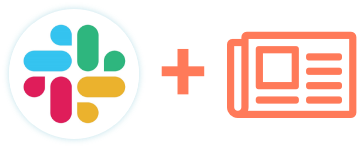
.png)