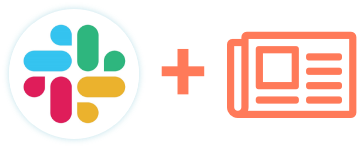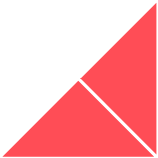In this article, we explore the importance of controlling who can access your system and what they can do once they're in.
Additionally, we'll explain how to leverage HubSpot’s security tools and resources to mitigate risks and ensure a secure and compliant CRM that evolves with your organisation.
HubSpot is a powerful system, but as the platform evolves and organisations grow, so does the complexity - and without effective controls, organisations can expose themselves to security and compliance risks.
When you use HubSpot for the first time, it's like planting a seed. Over time, it grows as your business evolves. With growth comes change. More employees join your team who need access to HubSpot to do their jobs. As the number of users increases, so do the options they have in the system. This is a natural progression, but it also comes with risks.
Understanding security and compliance in HubSpot
Let's dive into the significance of these controls and explore the HubSpot security framework and support resources.
Significance of effective controls
The more users access the system and the wider the range of activities, the greater the potential for security gaps and breaches of regulations.
Without effective controls in place, businesses face heightened risks, including data breaches, unauthorised access, and regulatory non-compliance. These risks not only jeopardise data integrity and confidentiality but also undermine trust with customers and regulatory bodies.
Effective controls are crucial to mitigating these risks and fostering a secure and compliant environment within HubSpot. By implementing robust access management protocols, encryption mechanisms, and monitoring systems, businesses can proactively safeguard their data assets and ensure adherence to regulatory requirements. Moreover, comprehensive controls enable organisations to detect and respond swiftly to security incidents, minimising the impact on business operations and reputation.
HubSpot’s security framework and training support
At the heart of HubSpot's commitment to security is a robust framework designed to safeguard customer data and uphold regulatory compliance. HubSpot's security framework includes a multi-layered approach that covers both technical measures and organisational processes for effective risk mitigation.
Technical safeguards include encryption of data in transit and at rest, multi-factor authentication, and regular security audits and assessments. These measures help fortify the integrity and confidentiality of data within the HubSpot platform, reducing the likelihood of unauthorised access and data breaches.
HubSpot's organisational processes are geared towards promoting a culture of security and compliance across the organisation. This includes comprehensive training programs for employees, strict access controls, and adherence to industry best practices and regulatory standards.
HubSpot provides a variety of support resources, from comprehensive documentation and knowledge bases to dedicated support channels and security advisories, to help organisations navigate the complexities of security and compliance within the platform.
Additionally, HubSpot offers specialised services such as HubSpot’s security program, providing centralised insights and tools for managing security and compliance initiatives. These resources enable businesses to stay ahead of emerging threats and regulatory changes, ensuring a proactive approach to security and compliance within HubSpot.
In the next sections, we'll take a closer look at HubSpot’s data handling, how to assess potential CRM security risks in HubSpot and how you can utilise HubSpot's security tools and resources to prevent security breaches.
Assessing security risks in HubSpot
Let's explore the importance of risk assessments in IT systems, factors to consider, and recommendations for implementing risk management best practices tailored to HubSpot environments.
Importance of conducting risk assessments
Risk assessments provide businesses with a comprehensive understanding of potential vulnerabilities, threats, and their potential impact on operations. By systematically evaluating risks, organisations can make informed decisions regarding resource allocation, security controls, and mitigation strategies.
Within the context of HubSpot, conducting regular risk assessments is essential for identifying and addressing security vulnerabilities specific to the platform. Whether it's unauthorised access, data breaches, or regulatory non-compliance, risk assessments enable businesses to proactively mitigate risks and safeguard their HubSpot deployments.
Factors to consider in risk assessment
When assessing security risks in HubSpot, you should consider the below:
- Asset value: Determine the value of assets within the HubSpot platform, including customer data, marketing campaigns, and proprietary information. Understanding the importance of these assets informs prioritisation in risk mitigation efforts.
- Threat severity: Assess the severity of potential threats to the HubSpot environment, including external cyberattacks, insider threats, and data breaches. By gauging the likelihood and impact of these threats, businesses can allocate resources effectively to mitigate risks.
- Mitigation costs: Evaluate the costs associated with implementing security controls and mitigation strategies. Consider factors such as technology investments, personnel training, and ongoing maintenance to ensure a balanced approach to risk management.
Recommendations for implementing risk management best practices
In line with best practices for enhancing HubSpot data security, we would recommend the following:
- Implement strong access control policies: Restrict access to HubSpot resources based on job roles and responsibilities. Utilise role-based access control (RBAC) to ensure that users only have access to the information and functionality necessary for their roles.
- Leverage single sign-on (SSO) solutions: Streamline authentication processes and enhance security by integrating HubSpot with SSO solutions. This centralises access control and reduces the risk of password-related security incidents.
- Enforce strong password policies: Implement password complexity requirements, regular password expiration, and account lockout policies to strengthen authentication mechanisms and prevent unauthorised access.
- Implement two-factor authentication (2FA): Enhance account security by requiring users to provide an additional form of verification, such as a code sent to their mobile device, in addition to their password.
- Monitor account activity continuously: Implement robust logging and monitoring mechanisms to track user activity within HubSpot. Proactively identify suspicious behaviour and respond promptly to potential security incidents.
- Stay informed about security updates: Stay abreast of security updates and patches released by HubSpot. Regularly apply updates to ensure that your HubSpot deployment remains protected against emerging threats and vulnerabilities.
By implementing these recommendations and incorporating risk management best practices tailored to HubSpot environments, businesses can bolster their security posture and minimise the likelihood of security breaches and compliance lapses within the platform.
In the following sections, we'll delve deeper into built-in security tools provided by HubSpot and third-party ecosystem support.
CRM security in HubSpot
In safeguarding sensitive customer data, CRM platforms like HubSpot offer a suite of built-in security tools and resources, along with support from the third-party ecosystem.
Let's explore traditional CRM security measures, advanced forms of CRM security and how HubSpot ensures the safety and integrity of your valuable data while providing a seamless user experience.
Traditional CRM security measures
Before delving into specific HubSpot tools, it's essential to understand traditional CRM security measures that form the foundation of data protection within CRM systems.
These measures include:
- User Level Security: Controlling access to CRM data at the individual user level by assigning specific roles and permissions based on job responsibilities.
- Team Level Security: Defining access levels and permissions for different teams within an organisation to ensure sensitive information is only accessible to authorised teams.
- Field Level Security: Providing granular control over access to specific fields within CRM records, restricting access to sensitive data fields based on user roles and permissions.
These traditional measures mitigate the risk of data breaches and maintain compliance with regulatory requirements within the CRM environment.
Advanced forms of CRM security in HubSpot
HubSpot users should also be aware of more advanced security features and technologies available to enhance data protection and mitigate security risks.
These advancements include:
- Dynamic Data Masking: Dynamic Data Masking is protecting sensitive data by dynamically masking it based on predefined rules and permissions, reducing the risk of data exposure and unauthorised access.
While platforms like Salesforce offer this feature natively, HubSpot users may consider options such as integrating systems like Nullafi to access similar capabilities. Dynamic Data Masking ensures that only authorised users can view sensitive data in its original form, while masking it from unauthorised users or applications, thereby reducing the risk of data exposure and unauthorised access.
- Contextual Access Control: Contextual Access Control involves adjusting user access permissions based on contextual factors such as the user's location, device security status, or time of access.
While HubSpot is not as mature in this area compared to some other CRM providers, it does offer features like Limiting Logins to Allowed IPs to enhance access control. Contextual Access Control helps organisations enforce stronger authentication and authorisation policies, ensuring that users can only access CRM data under predefined conditions or contexts, thereby reducing the risk of unauthorised access and data breaches.
- Audit Trails and Logging: HubSpot has been enhancing its logging capabilities to provide users with comprehensive audit trails for monitoring and detecting anomalies. Users can now access logs such as account login history, security activity history, and content activity history, enabling them to track and investigate security-related events effectively.
Audit Trails and Logging help organisations maintain visibility into user activities within the CRM system, facilitating compliance with regulatory requirements and enabling timely detection and response to security incidents.
- Secure API Access: In line with industry best practices, HubSpot has deprecated API Keys in favour of more secure alternatives such as Private App Keys and OAuth authorisation.
This transition enhances the security of API access and helps prevent unauthorised access to CRM data. Secure API Access ensures that third-party applications and integrations can securely interact with the CRM system, reducing the risk of data breaches and ensuring the integrity and confidentiality of customer data.
- Portal Security Health Panel: HubSpot has introduced the Security Health panel within its portal, allowing administrators to monitor and improve various security aspects of the platform.
This feature provides insights and recommendations to help organisations strengthen their CRM security posture and protect against potential threats. TheSecurity Health Panel offers a centralised view of security-related metrics and recommendations, enabling organisations to proactively identify and address security vulnerabilities and compliance gaps within the CRM environment.
These advancements enhance security capabilities within HubSpot, ensuring the integrity and confidentiality of customer data.
Let's now take a look at how HubSpot handles CRM data and which security tools are available in HubSpot.
HubSpot's data handling: an overview
Within HubSpot, organisations can leverage specific security tools to enhance their security posture and regulatory compliance:
1. Data encryption and storage
Ensuring data security begins with robust encryption measures. HubSpot employs industry-standard encryption protocols to safeguard data both in transit and at rest. Data transmitted between users and the HubSpot platform is encrypted, ensuring confidentiality and integrity.
At rest, data stored on HubSpot's servers is fortified with stringent security measures. With state-of-the-art storage infrastructure and redundancy measures, HubSpot mitigates the risk of data loss due to hardware failures, ensuring your data remains accessible and secure.
2. Access control and authentication
Effective data security extends beyond encryption to controlling access to data. HubSpot implements rigorous access control policies, enabling users to define roles and permissions. This ensures that only authorised personnel have access to specific data and functionalities, minimising the risk of unauthorised access.
To further enhance security, HubSpot offers various authentication methods, including strong passwords, multi-factor authentication (MFA), and Single Sign-On (SSO) options. These measures play a crucial role in fortifying account security, protecting against unauthorised access.
3. Security auditing and monitoring
HubSpot recognises that security is an ongoing process and invests in continuous monitoring and testing to detect and respond to threats in real time. Proactive measures such as intrusion detection systems and security incident response teams ensure that potential threats are mitigated quickly and effectively.
HubSpot's commitment to transparency is evident in its publicly accessible SOC 3 report, which reaffirms adherence to rigorous industry standards outlined by the American Institute of Certified Public Accountants (AICPA). Additionally, HubSpot maintains a confidential SOC 2 Type 2 report, validating robust controls governing data availability, confidentiality, and security.
With a solid understanding of how HubSpot prioritises CRM security and compliance, let's now look at the best practices that HubSpot users can implement to strengthen data protection within the HubSpot platform.
In the below video, our Head of Development, Marc Viljoen, talks about Security and Compliance in HubSpot within web development practices. The clip is part of our webinar on Mitigating Information Security Risks.
You can watch the full webinar for free here.
Security tools in HubSpot
HubSpot offers a range of security tools to help organisations strengthen their digital infrastructure and protect sensitive data. These tools provide comprehensive assessments, proactive measures and regulatory compliance solutions that ensure a robust security posture within the platform.
Let's take a look at how these tools strengthen HubSpot's security framework:
- Security health check: This tool provides a comprehensive assessment of your HubSpot portal's security settings, identifying potential vulnerabilities and offering recommendations for improvement. By regularly conducting security health checks, organisations can ensure their HubSpot deployment adheres to best practices and industry standards.
- HubSpot Trust Center: Keeping users informed about security incidents and updates is a top priority for HubSpot. Through HubSpot’s trust center, users can access up-to-date details on platform security, including insights into new and trending security issues. Security-conscious organisations monitor this resource to promptly address any updates or changes. Additionally, anyone can subscribe to receive regular updates, ensuring they stay informed and can take necessary actions to safeguard their data.
By utilising Hubspot's built-in security features and support from the third-party ecosystem, organisations can navigate the complexities of security and compliance with confidence and peace of mind.
Implementing access controls and management in HubSpot
Let's delve into the importance of maintaining robust access controls and explore the components and best practices for implementing them effectively.
Maintaining tight access controls in HubSpot is paramount for several reasons:
- Preventing unauthorised access: Access controls restrict user access to specific data and functionalities within HubSpot, reducing the risk of unauthorised users gaining entry to sensitive information.
- Protecting data integrity: By limiting access to only authorised personnel, access controls help maintain the integrity of data stored within HubSpot, ensuring that it remains accurate and unaltered.
- Compliance with regulations: Adhering to strict access controls helps organisations comply with regulatory requirements such as GDPR, CCPA, and HIPAA, which mandate the protection of sensitive customer data.
Access control components in HubSpot
In HubSpot, access controls are structured around several key components, including:
- Roles: Roles define the set of permissions assigned to users based on their job responsibilities and level of authority within the organisation. HubSpot offers predefined roles such as Super Admin, Marketing Admin, Sales Admin, and Customer Service Admin, each with its own set of permissions.
- Permissions: Permissions specify the actions that users with specific roles can perform within HubSpot. These actions range from viewing and editing data to managing settings and configurations.
- Profiles: Profiles determine which users have access to specific features and functionalities within HubSpot. Profiles can be customised to align with organisational hierarchies and job functions, ensuring that users have access to the tools they need to perform their roles effectively.
Now, let’s dive into best practices for structuring access control and enhancing security in HubSpot.
Best practices for structuring access controls
To increase security in HubSpot, you should implement the following best practices:
- Regular review of user roles and permissions: Conduct periodic reviews of user roles and permissions to ensure alignment with job responsibilities and organisational changes. Remove unnecessary permissions and roles to minimise the risk of unauthorised access.
- Role-based access control (RBAC): Implement Role-Based Access Control to assign permissions based on job roles rather than individual users. This approach simplifies access management and reduces the likelihood of granting excessive privileges.
- Limit access to sensitive data: Restrict access to sensitive data fields and functionalities within HubSpot to only those users who require it to perform their job functions. This prevents unauthorised users from accessing confidential information.
- Implement segregation of duties (SoD): Separate conflicting duties among different roles to prevent fraud and errors. By segregating duties, organisations can mitigate the risk of insider threats and unauthorised access.
- Regular monitoring and audit: Continuously monitor user activities and conduct regular audits to detect any anomalies or unauthorised access attempts. Promptly investigate and address any security incidents to maintain the integrity of HubSpot data.
By implementing these best practices and structuring access controls effectively, organisations can enhance security within HubSpot, prevent security breaches, and ensure compliance with regulatory requirements.
Change management for HubSpot security and compliance
Managing changes within the HubSpot platform is essential for maintaining security and compliance.
Let's look at the challenges associated with change management in HubSpot, introduce impact analysis and change logging as crucial components, and provide recommendations for building formal change policies to mitigate security and compliance risks effectively.
Common challenges associated with managing changes in HubSpot
Implementing changes within the HubSpot environment presents several challenges, including:
- Complexity of changes: HubSpot's multifaceted nature, with various interconnected modules and functionalities, adds complexity to change management processes. Changes can impact multiple areas within the platform, requiring careful planning and coordination.
- Risk of disruption: Implementing changes without proper assessment and planning can disrupt workflows and impact user experience. This disruption can lead to downtime, loss of productivity, and potential security vulnerabilities.
- Compliance considerations: Changes must align with any applicable regulatory requirements such as GDPR, CCPA, and HIPAA to ensure data protection and compliance. Failure to adhere to these regulations can result in legal repercussions and damage to the organisation's reputation.
Impact analysis and change logging
Impact analysis and change logging are essential components of effective change management in HubSpot:
- Impact analysis: Impact analysis involves assessing the potential effects of proposed changes on the HubSpot environment. This analysis considers factors such as system dependencies, user workflows, and data integrity to determine the scope and implications of the changes.
- Change logging: Change logging involves documenting all changes made to the HubSpot platform, including the nature of the change, the individuals involved, and the date and time of the change. This logging provides a comprehensive record of changes for auditing and compliance purposes.
Building formal change policies
To mitigate security and compliance risks associated with changes in the HubSpot platform, consider implementing the following recommendations:
- Establish formal change approval processes: Implement formal change approval processes that require thorough review and approval of proposed changes before implementation. This process should involve stakeholders from IT, security, and compliance teams to ensure alignment with organisational goals and requirements.
- Perform impact analysis for changes: Conduct comprehensive impact analysis for proposed changes to assess potential risks and implications. Identify potential security vulnerabilities, data integrity concerns, and compliance issues to mitigate risks proactively.
- Implement change logging and tracking: Maintain detailed logs of all changes made to the HubSpot platform, including the rationale behind each change and the individuals responsible. This logging enables traceability and accountability, facilitating audits and compliance assessments.
- Communicate change management policies: Clearly communicate change management policies and procedures to all relevant stakeholders, including employees, contractors, and third-party vendors. Provide training and resources to ensure understanding and adherence to these policies.
- Regularly review and update policies: Continuously review and update change management policies to adapt to evolving security threats, regulatory requirements, and organisational changes. Regular reviews ensure that change management processes remain effective and aligned with business objectives.
By implementing formal change management policies and procedures, organisations can mitigate security and compliance risks associated with changes in the HubSpot platform. These policies promote transparency, accountability, and proactive risk management, ultimately enhancing the security and compliance posture of the organisation.
HubSpot security and compliance best practices
To ensure robust security and compliance within HubSpot, it's essential to implement best practices for managing user roles and access privileges effectively, reviewing and restricting access to critical information, and cleaning up unused permissions.
Let's delve into these practices in detail:
1. Onboarding and offboarding policies
Establishing clear onboarding and offboarding policies is crucial for managing user roles and access privileges effectively within HubSpot:
- Onboarding: When onboarding new users, assign roles and permissions based on their job responsibilities and level of authority. Provide comprehensive training on HubSpot security best practices and ensure users understand their access privileges and responsibilities.
- Offboarding: When employees leave the organisation, promptly revoke their access to HubSpot to prevent unauthorised access. Conduct a thorough review of their user accounts to identify and remove any lingering permissions or access rights.
2. Reviewing and restricting access
Regularly reviewing and restricting access to critical information helps prevent unauthorised access and insider attacks:
- Admin, full, and view access: Review user roles and access levels regularly to ensure that only authorised personnel have access to critical information. Restrict admin and full access privileges to a limited number of trusted individuals and grant view access only to those who require it for their job functions.
3. Cleaning up unused permissions
Cleaning up unused permissions is essential for preventing unauthorised access and maintaining a secure HubSpot environment:
- Regular audits: Conduct regular audits of user permissions to identify and remove any unused or unnecessary access rights. Review user accounts, roles, and permissions to ensure they align with current job responsibilities and organisational requirements.
- Revoking unused permissions: Promptly revoke unused permissions or access rights to minimise the risk of unauthorised access. Remove users from roles or groups that they no longer require, and disable or delete unused user accounts to prevent insider threats.
By implementing these best practices for managing user roles and access privileges, reviewing and restricting access to critical information, and cleaning up unused permissions, organisations can enhance security and compliance within the HubSpot platform.
These practices help mitigate the risk of unauthorised access, insider attacks, and compliance violations, ultimately safeguarding sensitive data and maintaining the integrity of the organisation's HubSpot
Ensuring data and metadata backups in HubSpot
Safeguarding data and metadata backups in HubSpot is critical for maintaining business continuity, data integrity, and compliance.
Let's explore HubSpot's data backup mechanisms, recommendations for independent backups, and the introduction of third-party tools for metadata backups and auditing.
HubSpot's data backup mechanisms
HubSpot provides robust data backup mechanisms to protect customer data and ensure its availability in the event of data loss or system failure. These mechanisms include:
- Automated daily backups: HubSpot automatically performs daily backups of customer data, including contacts, companies, deals, tickets, and marketing assets. These backups are stored securely and can be restored upon request.
- Revision history: HubSpot maintains a revision history for marketing assets, such as emails, landing pages, and blog posts, allowing users to revert to previous versions if necessary.
- Export tools: HubSpot offers export tools that allow users to export their data in various formats, such as CSV files, for offline storage and backup purposes.
While HubSpot's built-in backup mechanisms are robust, it's essential for organisations to implement independent backups for added redundancy and data protection.
Here are some of our recommendations:
- Regular scheduled backups: Implement a regular schedule for backing up HubSpot data independently, preferably more frequently than HubSpot's automated daily backups. This ensures that the most up-to-date data is available for recovery in the event of a data loss incident.
- Off-site storage: Store independent backups in an off-site location or cloud storage provider to mitigate the risk of data loss due to on-site disasters, such as hardware failures, fires, or natural disasters.
- Encryption: Encrypt backup files to ensure the security and confidentiality of sensitive data during storage and transmission. Use strong encryption algorithms and secure key management practices to protect backup data from unauthorised access.
Third-party tools for metadata backups and auditing
In addition to data backups, organisations can leverage third-party tools for metadata backups and auditing to ensure data integrity and compliance. These tools offer advanced features for:
- Metadata backups: Third-party tools allow organisations to backup and restore metadata configurations, settings, and customizations in HubSpot, such as workflows, custom properties, and automation rules. This ensures that critical metadata is protected and can be recovered in the event of accidental deletion or system errors.
- Auditing and compliance: Third-party tools provide comprehensive auditing capabilities for monitoring changes to data and metadata within HubSpot. They track user activities, configuration changes, and data modifications, enabling organisations to detect anomalies, enforce compliance policies, and investigate security incidents effectively.
By implementing independent backups and leveraging third-party tools for metadata backups and auditing, organisations can enhance data protection, ensure data integrity, and maintain compliance with regulatory requirements within the HubSpot platform.
These practices provide added resilience against data loss, system failures, and security breaches, safeguarding the organisation's valuable data assets.
Integrating event logging and field-level security in HubSpot
Integrating event logging and field-level security in HubSpot is essential for enhancing forensic analysis, compliance reporting, and maintaining data integrity. While HubSpot has event logging built-in, the focus is on reviewing and interrogating the logs provided by the platform. These logs can be exported and ingested into Log Analysis or SIEM tools to identify threats effectively.
Event logging for forensic analysis and compliance reporting
Event logging involves capturing and recording significant events and activities within the HubSpot platform. These events, such as user logins, data modifications, and system activities, provide a detailed record for forensic analysis and compliance reporting.
By logging these events, organisations can:
- Facilitate forensic analysis: Event logs provide a detailed record of user activities and system events, enabling organisations to investigate security incidents, detect anomalies, and identify the root causes of issues.
- Enhance compliance reporting: Event logs serve as evidence of compliance with regulatory requirements such as GDPR, CCPA, and HIPAA. Organisations can use event logs to demonstrate adherence to data protection and security standards during compliance audits and reporting.
Field-level security controls in maintaining compliance and data integrity
Field-level security controls are crucial for maintaining compliance and data integrity within HubSpot. These controls restrict access to sensitive data fields, ensuring that only authorised users can view or modify them.
Let’s have a closer look:
- Compliance: Field-level security controls allow organisations to restrict access to sensitive data fields, ensuring that only authorised users can view or modify them. This helps organisations comply with regulatory requirements and internal data protection policies by preventing unauthorised access to sensitive information.
- Data integrity: By limiting access to specific data fields based on user roles and permissions, field-level security controls help maintain the integrity of data stored within HubSpot. This reduces the risk of data breaches, unauthorised modifications, and data quality issues.
Challenges and strategies for integrating security controls with CRM and accounting software
Integrating security controls with CRM and accounting software presents several challenges, including:
- Data synchronisation: Ensuring consistency and accuracy between data stored in HubSpot and CRM/accounting software can be challenging due to differences in data structures and formats.
- Role synchronisation: Aligning user roles and permissions between HubSpot and ERP/accounting software requires careful coordination to ensure that access controls are consistent across systems.
Strategies for addressing these challenges include:
- Data mapping and normalisation: Map data fields between HubSpot and ERP/accounting software to ensure seamless integration and data synchronisation. Normalise data formats and structures to facilitate smooth data exchange between systems.
- Role mapping and synchronisation: Establish mapping rules for aligning user roles and permissions between HubSpot and ERP/accounting software. Implement automated synchronisation processes to ensure that access controls are consistent across systems.
By integrating event logging and field-level security controls in HubSpot and addressing challenges related to integrating security controls with ERP and accounting software, organisations can enhance forensic analysis, compliance reporting, and data integrity across their business systems.
These practices help mitigate security risks, maintain regulatory compliance, and safeguard sensitive information within the organisation.
Security breaches in HubSpot and how to deal with them
Security breaches can occur in HubSpot due to various factors, such as human error, malicious activity, or system vulnerabilities. Dealing with these breaches promptly and effectively is essential to mitigate potential damage and safeguard sensitive information.
Let's explore common security breaches in HubSpot and strategies for addressing them:
1. Uploading the wrong contact list:
- Response Strategy: If someone uploads the wrong contact list into HubSpot, act swiftly to mitigate the impact. Immediately identify and remove any unauthorised or incorrect contacts from the database. Conduct a thorough review of the uploaded list to identify any sensitive or confidential information that may have been exposed. Implement additional training and awareness programs to educate users on proper data handling procedures to prevent similar incidents in the future.
2. Sharing user login credentials:
- Response strategy: If someone shares their user login credentials for HubSpot, take immediate action to secure the account and prevent unauthorised access. Reset the compromised user's password and revoke any active sessions to ensure that the account is secure. Conduct a security audit to identify any unauthorised access or suspicious activity associated with the compromised account. Implement multi-factor authentication (MFA) to add an extra layer of security and prevent unauthorised logins in the future. Educate users on the importance of keeping their login credentials confidential and encourage the use of strong, unique passwords.
3. Sending an email they shouldn't:
- Response strategy: If someone sends an email they shouldn't have in HubSpot, address the issue promptly to mitigate potential damage. Recall the email if possible to prevent further dissemination of sensitive information. Notify affected parties and stakeholders about the incident and provide guidance on any necessary actions they should take. Conduct a thorough investigation to determine the cause of the email sending error and implement measures to prevent similar incidents in the future, such as implementing email approval workflows or enhancing user training on email best practices.
4. Granting incorrect user roles or elevated privileges:
- Response strategy: If incorrect user roles or elevated privileges are granted in HubSpot, address the issue promptly to mitigate potential risks. Immediately revoke the elevated privileges and adjust user roles to ensure proper access controls. Conduct a review of role assignments to identify any other instances of incorrect permissions. Provide additional training to users responsible for assigning roles and privileges to prevent similar incidents in the future.
5. Accidental deletion or overwriting of data:
- Response strategy: In the event of accidental deletion or overwriting of data in HubSpot, take immediate steps to minimise data loss. If possible, attempt to recover the deleted or overwritten data from backups. Implement safeguards, such as restricted access and permission settings, to prevent unauthorised data modifications in the future. Conduct regular data integrity checks and audits to identify and address any discrepancies or anomalies in the data.
Each of these incidents requires a swift and appropriate response to mitigate potential risks and prevent recurrence. Regular security training, access control reviews, and proactive monitoring are essential components of a comprehensive security strategy in HubSpot.
Proactive measures to prevent security breaches:
- User training and awareness: Provide comprehensive training and awareness programs to educate users on security best practices, data handling procedures, and common security threats.
- Access controls and permissions: Implement granular access controls and permissions in HubSpot to restrict access to sensitive data and functionalities based on user roles and responsibilities.
- Security monitoring and incident response: Implement robust security monitoring tools and incident response procedures to detect and respond to security threats in real-time.
- Regular security audits: Conduct regular security audits and assessments to identify vulnerabilities, gaps, and potential security risks within the HubSpot environment.
By implementing proactive measures and having effective response strategies in place, organisations can effectively deal with security breaches in HubSpot and mitigate potential damage to their data, reputation, and business operations.
Additionally, continuous monitoring, training, and improvement are essential to maintain a strong security posture and protect against evolving threats.
Conclusion
Ensuring robust security and compliance measures in HubSpot environments is critical for organisations looking to protect sensitive data, ensure regulatory compliance and protect their reputation.
By implementing these outlined strategies and leveraging the recommended tools, organisations can significantly enhance their security posture, mitigate risks, and bolster their compliance efforts within HubSpot. From establishing tight access controls to conducting regular security audits and backups, each step plays a crucial role in fortifying defences and protecting against potential threats.
As you navigate the complexities of security and compliance in your HubSpot environment, remember that you don't have to do it alone. Seeking assistance from a trusted HubSpot solutions provider, such as Huble, can provide invaluable support and expertise to help you optimise your security measures and maximise the value of your HubSpot investment.
Don't wait until it's too late – take proactive steps to enhance your HubSpot security and compliance measures today. Reach out to our team at Huble to learn more.