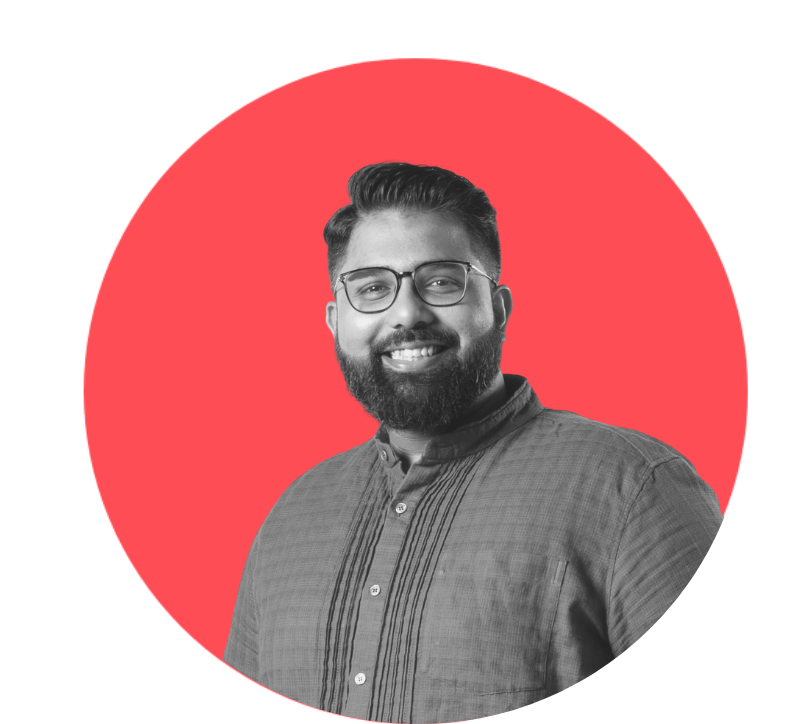Is HubSpot right for you? Are you using it to its full potential?
Is HubSpot right for you? Are you using it to its full potential?
Is your tech effectively supporting your sales, marketing and service?
Is your tech effectively supporting your sales, marketing and service?
We’re always looking for ambitious businesses who understand the world is changing, and are driven to adapt and thrive. Take the next step and book a call with our team.
We’re always looking for ambitious businesses who understand the world is changing, and are driven to adapt and thrive. Take the next step and book a call with our team.
Are you a motivated individual, looking to challenge yourself and make a positive impact on the business world? Take a look at our vacancies.
Are you a motivated individual, looking to challenge yourself and make a positive impact on the business world? Take a look at our vacancies.
WEBSITE DESIGN & DEVELOPMENT
That makes sense
We are a global team that turns initial website thoughts and ideas into sophisticated digital solutions.
START YOUR WEBSITE JOURNEY

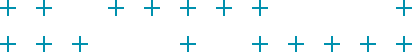
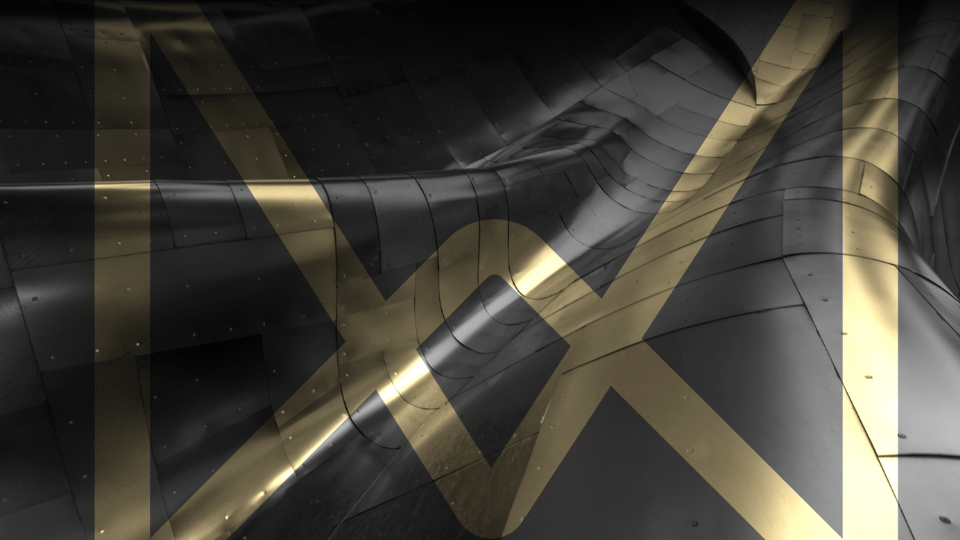
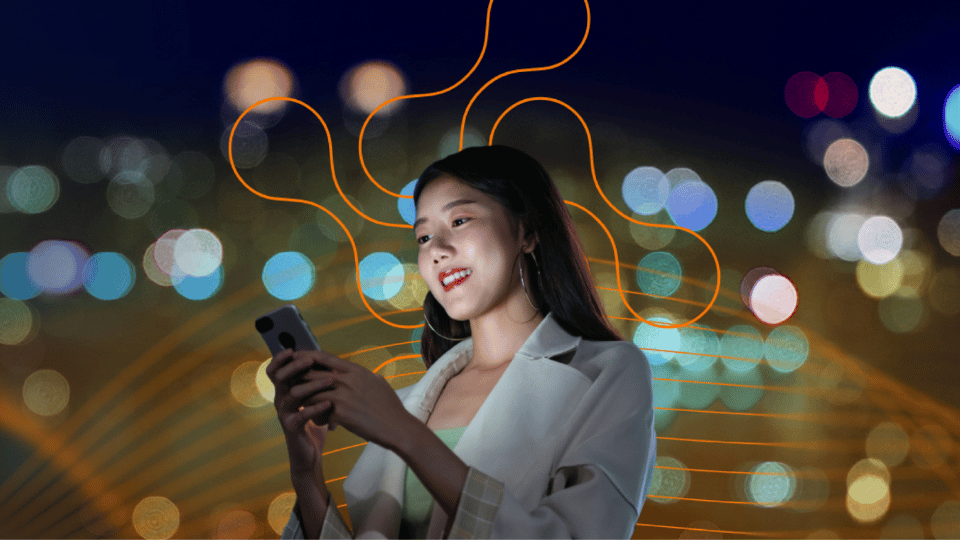
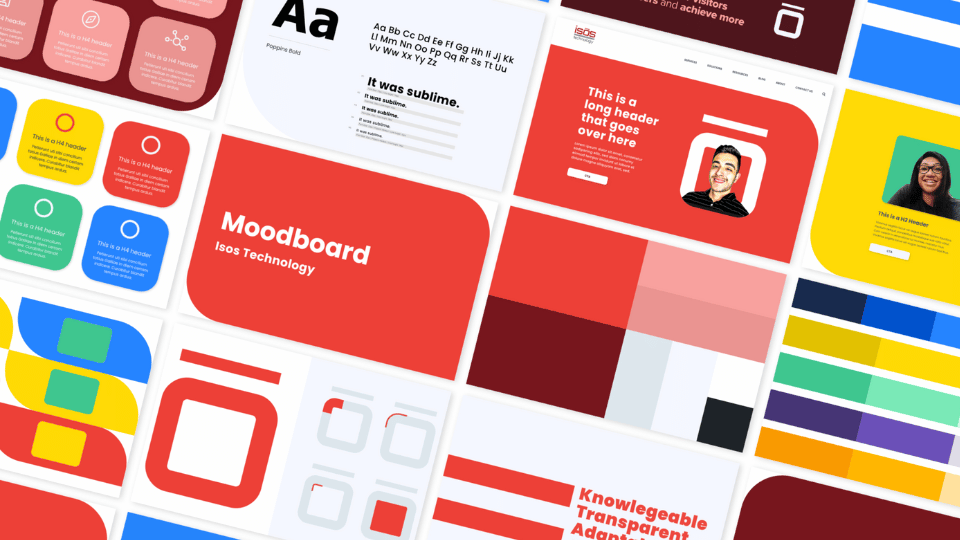
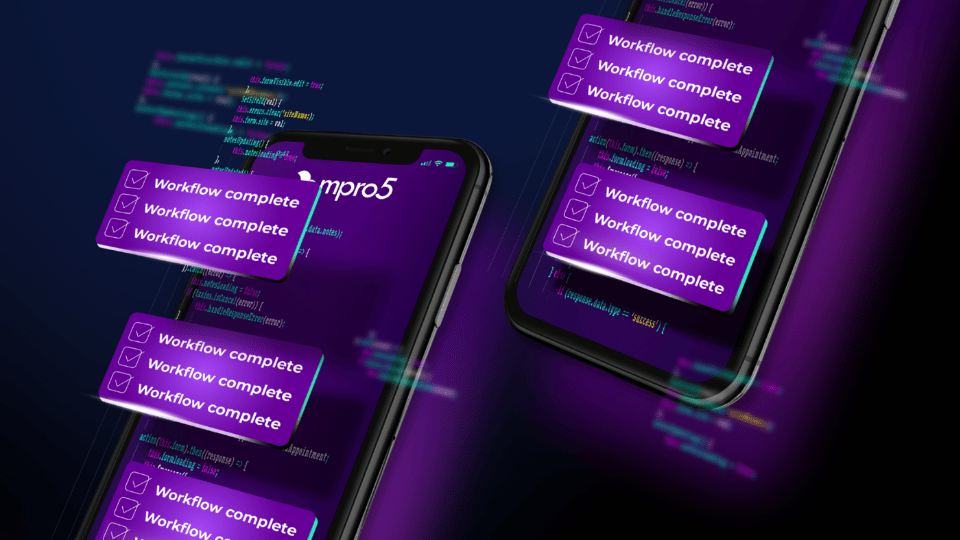

.png)
.png)
.png)
.png)
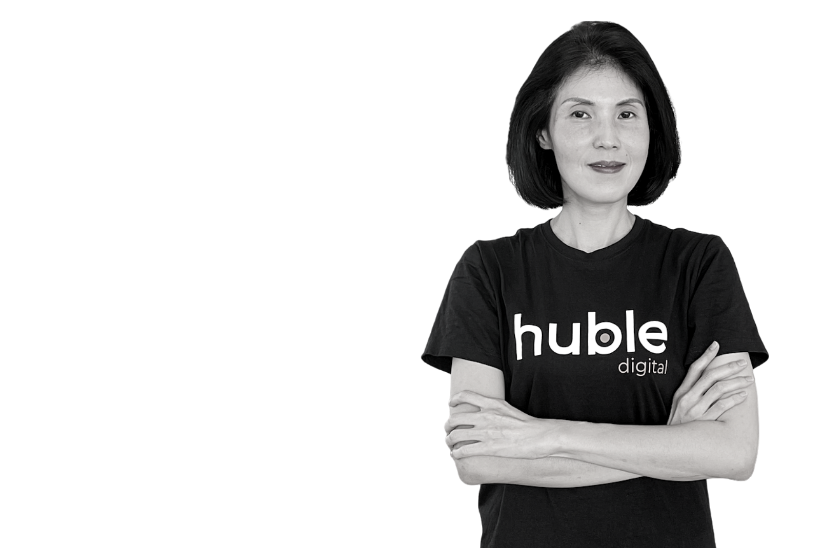


.png)
.png)