Is HubSpot right for you? Are you using it to its full potential?
Is HubSpot right for you? Are you using it to its full potential?
Is your tech effectively supporting your sales, marketing and service?
Is your tech effectively supporting your sales, marketing and service?
We’re always looking for ambitious businesses who understand the world is changing, and are driven to adapt and thrive. Take the next step and book a call with our team.
We’re always looking for ambitious businesses who understand the world is changing, and are driven to adapt and thrive. Take the next step and book a call with our team.
Are you a motivated individual, looking to challenge yourself and make a positive impact on the business world? Take a look at our vacancies.
Are you a motivated individual, looking to challenge yourself and make a positive impact on the business world? Take a look at our vacancies.
2024 CRM COMPARISON:
Which is the best: Salesforce vs HubSpot?
Choosing the best CRM for your needs can be tough. Salesforce and HubSpot each have their strengths and weaknesses, making it tricky to choose the right one for your business.
To help you decide, we’ve launched our second annual CRM comparison, where we select an expert in both CRMs to compare how they fare in a range of everyday tasks. We've anonymised these experts and will let you decide which CRM is the best.