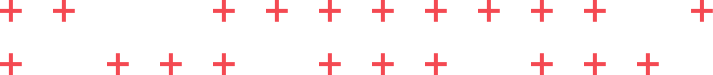Email integration
HubSpot needs to connect with your inbox to send emails through the CRM. Make sure you hook up your business emails to HubSpot so that you can use these features.HubSpot Sales Hub can also be used directly from your email client (Gmail, Hotmail, Office 365, etc.) by installing the HubSpot extension/add-on.
Use workflow automation to create tasks on the deal stages
You'll most likely have a standardised process that sales representatives follow when a deal enters your sales pipeline. There may be certain steps that need to be taken when a prospect reaches a specific deal stage. To make it easier for your sales team to keep track and streamline the process, you can automate the creation of tasks for each deal in HubSpot. This allows your sales team to understand which tasks are related to specific deals, as well as automatically move deals along once tasks are completed.
Just go into your HubSpot account, click on the settings icon in the main navigation bar and head to Sales >Deals in the left sidebar menu. Hover over an existing sales pipeline and click Edit or Add another pipeline. Click the Automation tab and then click Create a task in the deal stage you want to automate a task for. From there, just follow the instructions!
Create tasks and manage them in HubSpot
No need for additional tools to keep track of your marketing or sales to-do list. Just use HubSpot. In HubSpot, you can create different task queues in order of priority; perfect for a sales team with lots of contacts and leads to follow up and communicate with.
These tasks can be assigned to team members, as well as include due dates, further details, task type, reminders and much more.
Use the meetings tool
If you want to schedule appointments with prospects faster —and allow them to book the time they won't — use the HubSpotMeetings tool. No need to go back and forth on email to find out when they are available.
The Meetings tool syncs with your Google or Office 365calendar, so prospects can always see when you are available. Using it, they can automatically schedule time with you — as long as you provide them with a meeting link or include calendars on your website.
Set up sequences and templates
Don't waste time sending out emails to prospects manually. If you want to nurture prospects (and give your salespeople more time to focus on closing deals), use HubSpot’s sales sequences. Sequences allow you to send a series of targeted, timed email templates (which you can customise)to nurture a prospect, in conjunction with calls, while setting yourself tasks at the same time. When contacts reply or book a meeting, they’ll be unenrolled from the sequence automatically.
Implement live chat on your website
We're in 2020. Website visitors have been filling out forms for over a decade and could do without the tedium of waiting to be contacted. They want to speak to someone (or something) that can answer their questions in real-time. There is still a place for forms and landing pages, but you’ll want to streamline the engagement process for website visitors (and prospects).
Taking the above into account, use live chat and/or a chatbot on your website. This helps website visitors get answers when they need them, and quickly. Using a live chat or chatbot feature will also make it easier for you to direct them to web pages, eBooks, case studies and other content that they can digest and potentially convert on.
Use snippets
Drafting an email to a prospect or need to send quick responses via live chat? Use HubSpot’s snippets. The snippets tool allows you to create reusable blocks of texts that can be pulled into emails or live chat windows. Think of them as canned responses — approved, tailored responses that can be used quickly.
Snippets can help to streamline sales engagement with prospects messages with website visitors. Remember, it’s all about making the process as frictionless as possible!
Use cross-object reporting
Provided you are a HubSpot Professional, Enterprise reporting add-on user, you can build and run custom reports across multiple data sets, funnels, pipelines and event funnels. This is called ‘cross-object reporting’.
Using these reports, you can build and run reports on or across contacts, companies, deals, tickets or products and any associated activities. So if you want to analyse data from a specific source in HubSpot and cross-reference it against another, you can do so.
This means that salespeople can now build reports that are tied to specific properties and deals in HubSpot.For example, if you want to create a report based on which leads led to sales opportunities, you can tie ears of this nature to the ‘first conversion’ property in HubSpot using the report builder. This is just one example — but you should definitely be using it for your marketing and sales activity!
Take advantage of lead sources
Make sure you know which channels generate your business the most leads and then use lead sources to inform your marketing approach.
If you are running an event and asking people to fill in a form on your laptop, make sure to disable cookie tracking on your forms. If you don’t, each form submission from the same browser will create a new contact.
For more information on HubSpot lead sources and how to use them, click here.
Customise your dashboards
- You can create default dashboard views for specific users and fixed default dashboards for team members.
- Any changes you make to the reporting dashboard are specific to you and not replicated elsewhere. Every team member gets their own dashboard, so you can customise your own as you please!
Create custom reports
-Reporting add-on allows you to create custom reports from saved filters to further segment reports. If your marketing director or CEO needs to see a specific report, you can easily create one in HubSpot which displays the information you need.
For more information on the HubSpot reporting tool and how to use it, click here