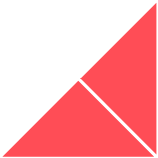In this blog, Karoline Hasch, Senior Account Manager at Huble Digital, shares some of our top website lead generation tips for you to start using in 2020.
"My website isn't generating any leads."
We've heard it all before: despite putting your website live a few months ago, it hasn’t generated any leads.
Your sales team has seen a decrease in leads and are now cold calling prospects to generate them.
Your boss? Checking in with you constantly, telling you to “resolve the website’s issues”.
And you? Well, you don’t know where to begin. For you, the only sensible option now is to overhaul the website…
But wait! Before you go back to the drawing board, there are several things you can do to improve your website’s lead generation capability.
In fact, I’m going to share with you five of our top ten website lead generation strategies.
1. Sort out your website’s navigation
How easy is it to navigate your website? Think from the perspective of a website visitor; can they find information easily and is it a frictionless experience?
A good way to get an objective view on this is to ask a friend or new starter to provide feedback on your website’s navigation. They’ll be unfamiliar with your website and therefore able to provide an unbiased view.
Examples of unclear website navigation can include:
-
A jumbled menu of items
-
Using complex jargon in navigation titles
-
Key points of conversion being hidden in deeper sub-menu items
-
Long and complex URLs with no sub folders to indicate page hierarchy to search engines crawling the site
For best results, the top level of your navigation should clearly detail where prospects can go to:
-
Find out about services for their needs
Your most important pages should sit on the navigation bar itself (services), followed by the sub menu underneath (service 1, service 2, service 3)
-
Learn more about pricing and download brochures
Some people may arrive at your site having been recommended your product/service, or via their own research into products and solutions and will require bottom of the funnel information like pricing and brochures
-
Discover how you’ve helped other companies solve their problems
Do you have easy access to downloadable resources, case studies and testimonials for prospects to read?
-
Contact you
Do you have a contact us page in your navigation bar so people can reach out to you immediately if they have a question or enquiry?
2. Does your website copy hit the pain points of your persona(s)?
It’s important to note that web copy on its own isn’t a website lead gen strategy as such, but something that demonstrates your understanding of the key pain points that your buyer personas face.
By taking the time to perfect the structure and message of your copy you can use your web pages to nurture a visitor from awareness to a point of conversion. Also, by ensuring your copy is optimised for key search terms, you’ll be able to bring more organic traffic to your website.
The more traffic coming to your site, the more opportunities you’ll have to convert website visitors.
So, how should you structure your website copy?
Planning the structure of your content is essential as it will 1) organise your argument and 2) dictate how a reader moves through a page. A great way to structure your content is to use the following format:
-
Pain – what challenge or issue are visitors looking to solve?
-
Gain – what can visitors and prospects gain by reading your content?
-
Claim – how can you solve their problem?
-
Proof – what evidence do you have to show that your solutions work? Testimonials, case studies and statistics are great to use here.
What about optimising your copy?
Before writing your website copy, do some keyword research to understand what your potential prospects are searching for in relation to your services. After all, there’s no point creating content that no-one is looking for.
After you’ve got your keywords, try to map relevant terms to specific web pages, as this will help steer the copy.
TIP: Look for terms related to your specific business and service offerings rather than broad, generic keyword terms. The more focused your keywords are, the more likely you are to attract relevant traffic.
If you have already done keyword research for your new website, check that your keywords for each page are used in the:
-
Page title
-
Meta description
-
URL
-
Image alt text
-
H1 headers
-
In the copy
Doing the above will ensure your web page has the best chance of being found for the terms it's optimised for.
3. Does your website answer your visitors’ questions?
Again, whilst this activity won’t generate leads directly (it helps in the process), it will make your content more visible (especially if you’re optimising it for keywords!) and more engaging.
Start by creating a content strategy around the key topics that you want to be known for and help prospects with.
The keyword research you did previously will help you to identify what your prospects are searching for – maybe they’re having problems with something you know how to resolve. With this approach, you can start to create content that provides answers to your prospects’ questions.
If you’re stuck for ideas, consider asking your sales team which questions they get asked the most. This will help to generate useful, question-based blogs that engage visitors and demonstrate your expertise.
TIP: We would really recommend reading They Ask You Answer by Marcus Sheridan to find out how he increased the traffic to his website by creating open and transparent content that answered common questions.
Do you have an FAQs section on your website?
This is a really great way to provide answers to the most commonly asked questions from your prospects. If you treat the answers as helpful mini-blogs and use specific keywords in them, you can get the page to rank for those terms and the questions themselves.
Also, make sure that you link to this page from your navigation and other pages on your website so it’s easy to find.
4. Are you creating downloadable content and can people find it?
Providing conversion points on your website other than ‘contact us’ or ‘book a demo’ is essential. This is because the majority of your website visitors will not be ready to buy from you. These visitors may just be looking for tips and educational content to make an informed decision. So, how can you get them to a point of purchase?
Create a resources section
You need a central place for the content on your website.
Signposting your downloadable content makes it easy for visitors to find and learn more about the problems that you can help resolve, rather than them stumbling across a call-to-action (CTA) buried in the deeper pages of your website.
5. Do you have landing pages and they optimised for conversion?
If you are creating new downloadable content – eBooks, white papers, guides, reports and market research – then it needs to be gated behind a form on a landing page. No point you spending weeks developing detailed assets with unique insights only to give them away for free!
But before you start gating all your assets behind a form on a landing page, there are several landing page best practices to bear in mind.
Let’s start with copy:
-
Always keep your buyer personas in mind when writing landing page copy, particularly their challenges and pain points
-
Ensure you use relevant keywords in the page copy, URL, meta description, page title and alt text
-
Create a sense of urgency in the copy and CTA to encourage action
-
Use bullet points to outline the key takeaways
-
Keep it short and to the point
Next up, landing page structure:
-
Make sure your form is above the fold. If not, include a button CTA to jump to it
-
Remove any and all distractions, such as the navigation bar and/or links, from the page
-
Use bullet points, numbers and bold text to make key takeaways stand out
It's time to get cracking!
These five tips should allow you to get cracking on an audit and start making a few changes to your site. As outlined above, it’s all about the user experience, how can you make it as frictionless as possible for them?
Don’t forget to check out the second part of this blog when we run through 5 more of our top optimisation tips!





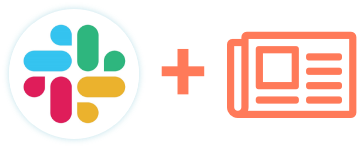
.png)