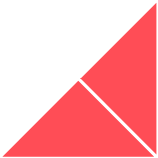Have you ever been in the situation where, while you love the look and feel of your website, it’s incredibly hard to modify and usually requires the help of a developer to do so?
If you are currently in this position, we have a solution for you. Migrate your website to HubSpot.
By migrating your website to HubSpot, you’ll not only be able to retain its look and feel (HubSpot will skin your current website for you) you’ll also have a content management system (CMS) that’s built for marketers – not developers – meaning you can easily add, edit and build new pages.
You also have access to a wide variety of marketing tools to support your current activities and improve your website. Interested?
In this blog, we’ll explain how a HubSpot website migration works.
What is a website migration?
A website migration is when you transfer your website from one platform to another. This essentially means rebuilding your website in a different CMS without editing it. To a website visitor, they wouldn’t even notice the difference.
So why would a company want to migrate its website?
As stated, a website migration doesn’t involve any changes to design or content, it just means moving a website from one platform to another. Website migrations usually indicate that while a business is happy with the look and feel of its website, there is an underlying issue or challenge with the platform it's built in.
For example:
- The website's CMS is difficult to use
- Specific functions and features aren’t included in the current CMS
- The business wants its website in the same platform as its CRM and marketing tools
Why migrate your website to HubSpot?
Regardless of whether you want to migrate your website for the reasons above or for entirely different reasons – HubSpot is a fantastic choice. It’s easy to use, feature-rich, flexible, marketing, sales and customer service-centric, and built for lead generation and business growth.
Who can I get to help me?
HubSpot! HubSpot offers its customers full HubSpot website migrations from one platform to another.
However, if you want to onboard HubSpot, configure it and use it as part of your marketing, sales and customer service activity – you should consider using a HubSpot partner. HubSpot partners know HubSpot inside out and will usually have run projects similar to yours in the past, so they know what to expect!
So how does HubSpot website migration work?
For the purpose of this blog, we’ll assume that you’re working with us to migrate your website to the HubSpot CMS. The rest of this blog is written as guidance and highlights the steps you’ll take if you work with us to migrate your site.
Planning
In order to request your HubSpot website migration, simply get in touch with us and we’ll set up a call or meeting with you in order to make sure we have all the information we need. At this point it’s important for us to understand how many web pages you’re looking to migrate, whether they all sit on the same domain, and if there is any functionality on the site that HubSpot is unable to migrate.
For example, if you have complex menus, ecommerce listings, database-style listing modules, flash animation or any other custom functionality, we’ll need to speak to HubSpot to see if these elements can be migrated. If not, we can work with you to see if we can help with the custom development, or if there is a potential work-around.
Lastly, HubSpot will only migrate websites that have less than 150 website pages so be careful. For instance, if you have a 15-page website, but have 300 blog posts – HubSpot won’t migrate everything. Unless your blog is hosted in WordPress. HubSpot has a WordPress blog importer, so if you use it, none of your blogs will be included as part of the 150-page limit.
Once we have all the information we need, we’ll contact our channel manager at HubSpot’s Dublin HQ and ask them to create a payment link for you to sign. HubSpot’s website migrations are free for websites under 20 pages, whereas anything between 20 and 150 pages will cost £400.
Once the payment link is complete and signed off, you’ll have access to the ‘Migration’ section under ‘Accounts and Billing’ in your HubSpot portal. This will allow you to keep track of progress. Depending on the size and complexity of your website, the migration process can take between 14 and 21 days.
Migration
Once the migration is signed and in place, your assigned HubSpot migration technician will start working on the migration of template layouts and style. Once the templates are built, they’ll go ahead and recreate the pages that currently sit on your live website. It’s important at this stage that you don’t make any edits to your actual website to ensure that nothing is missed during the migration.
After the migration team has completed the migration of templates and pages, a HubSpot web technical consultant will perform a quality check. They’ll look to ensure that all the migrated pages are correct, of a high-quality and responsive across all devices and screen sizes.
Review
Once HubSpot has completed its two quality assurance checks, we’ll receive an email notification telling us that your pages and templates are migrated and ready for review.
We’ll then go into your HubSpot portal and do a further check to ensure that the templates and new pages are in line with your current live website. This includes checking things like padding, borders, font size and fonts, colours and so on.
Putting your website live
Your templates have been migrated, your web pages have been cloned and structured and you’re ready to migrate your website – but before you hit the big red launch button, there are a few things to consider:
- Do you need to make any edits to ensure your pages are search engine optimised?
- Do you have access to your website hosting in order to update your CNAME records and DNS?
- What was the purpose of migrating to HubSpot in the first place? You’ve probably got lots of new features and tools available with HubSpot that you didn’t have before – are there any that you want to use on your new site?
If you’re happy with the look and feel of your website – but want to be able to easily add new pages, edit existing ones and take advantage of sophisticated marketing and sales tools, migrating your website to HubSpot is certainly worth considering.
If you’re considering migrating to and onboarding HubSpot, we can help. Just book some time with us below to discuss your requirements.





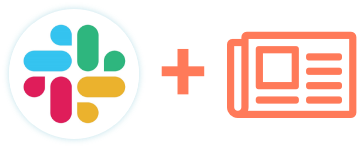
.png)