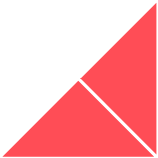What do you think happens when a person receives five emails from the same company in just one week? You guessed it: un-subscribe. In this blog post, we run through HubSpot’s email send frequency cap. Learn how it protects you from the dreaded unsubscribe button while helping you improve customer engagement.
Email marketing can often be seen as the old dud of digital marketing strategies. With everything from video, chatbots and AI entering the scene, sending emails to your customers or prospects can be seen as the lesser option when it comes to grabbing your buyer’s attention.
However, a 2017 study on the State of Email Marketing, found that email marketing was in fact worth taking seriously - marketers rated email marketing as the most effective digital media channel over SEO, Paid Media and Social Media.

This data points towards email marketing being a pivotal part of your marketing and sales strategy. However – like any good thing – too much or getting greedy can flip you right back to where you started and turn what should be a winning strategy, into a failed plan of attack.
So, to make sure that doesn’t happen, I’m going to introduce you to HubSpot’s secret weapon: HubSpot’s Email Frequency Safeguard Feature.
What is it?
In 2018, HubSpot launched its email frequency safeguard feature available to all HubSpot Enterprise customers. The feature allows users to easily set the maximum number of marketing emails each contact can receive in a given time period.
This means, contacts sitting in different workflows or categories within your CRM will not receive emails exceeding the cap specified in your settings (excluding emails sent directly to them via the CRM), and instead they will automatically be blocked by HubSpot.
Why is it needed?
Automated emails are an important part of any marketing or sales strategy and even more essential the bigger your business grows.
However, for automated emails to be an effective marketing strategy, you need to ensure you are not spamming the same contacts.
Prior to HubSpot’s email frequency safeguard feature, companies were often overloading their contacts who sat in multiple lists with different marketing emails - a typical situation among marketers. Moreover, contacts who received 6-7 emails a week naturally unsubscribed from the marketing emails altogether, instantly breaking the most effective communication channel between a business and its customers.
On the flip side, marketers who worked around this issue found the solution in time-consuming workflows which worked to continuously cap email sends to just 2 or 3 emails a week.
So, there was a strong call for HubSpot to build a feature that enabled businesses to easily cap email sends and remove a lot of the manual work from the process.
In 2018, HubSpot launched the email frequency safeguard feature which meant users were able to manage email send in just a few simple clicks.
So, let’s dive into how to use it. How it works
When you’re in your HubSpot portal, you simply want to navigate to the setting icon.
From here, go to:
-
Marketing
-
Email
-
Send Frequency tab
Here, you can manage both the maximum number of emails you can send a contact and the timeframe they will receive them in. (Yes, it really is as simple as that!).
E.g. In the example video above, you can see our emails are capped to a maximum of three emails per week.
Note, when you turn this setting on, it is automatically applied to all your marketing emails. This includes batch marketing emails, blog notification emails, and automated emails sent through workflows. However, transactional emails and emails sent through the CRM aren't included in the email frequency cap, and will always be sent to your recipients.
What if I need to send an email to all my contacts but they have reached their cap?
To make things even easier, HubSpot makes it very easy to turn this feature on and off directly from an email. This means there’s no need to go back and forth in your settings each time you need to make a change, or worse yet, interfere with your team by changing the global settings your company have set.

To do this, when your email is ready and you’re about to press send, you will see two tick boxes at the bottom as shown in the image above. The second box refers to the ‘send frequency cap’.
When this box is ticked your cap will automatically be applied and those who have already received their quota of emails for the week will be skipped on this email. By simply unticking the box, the cap will be removed and every contact on your list will receive the email, regardless of your settings.
Conclusion
Email marketing should be a key part of your marketing and sales strategy and maintaining customer engagement is vital to ensure you are not overwhelming contacts and pushing them towards that unsubscribe button.
HubSpot’s email frequency safeguard feature is a nifty tool we recommend to all businesses and I hope you’ll find it useful for helping you maintain and form great relationships with your prospects and customers.
You can check out our full list of Marketing and Growth services here – we’re always happy to support businesses on their journey.
.png)




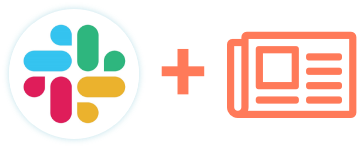
.png)