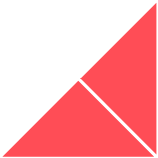In this blog, Jessica Packer, Client Services Director at Huble Digital, explains the various benefits of the HubSpot CMS - from its centralised content management to detailed analytics.
“What CMS should I build my website on?” is one of the most frequent questions we - a website development agency - receive.
There are a whole host to choose from, but the most common contenders are WordPress and HubSpot. But while WordPress has been around for a while, the HubSpot CMS has several features that set it apart from WordPress and other competitors.
But before I discuss HubSpot's features in detail, check out the video below. In it, Brian Halligan, HubSpot's CEO and co-founder, explains why the HubSpot CMS is so great.
Everything in one place
The HubSpot CMS gives you the ability to manage your content in one place; your website pages, landing pages and blogs can be built and hosted on the platform. Furthermore, the CMS includes tools for social media, lead capture, email marketing, and sales and service. You can also connect the HubSpot CRM to the platform.
This has a number of benefits, including the ability to:
- Personalise and tailor your website content using smart content (thanks to the data stored in CRM) – more on this later
- Give your sales and service teams full visibility of a contact’s activity on your website, giving context to interactions and enquiries
- Maximise lead generation through your website by easily embedding forms and calls-to-action (CTAs)
- Report across all of this activity to better understand if your website is driving value for your business
- Train your team on just one tool rather than several
Optimisation at scale
Secondly, HubSpot makes it really easy for you to optimise your content for search engines, mobile devices and conversions.
After retiring the Keywords tool, HubSpot rolled out the SEO tool. The SEO tool enables you to carry out keyword research and build topic clusters. There's also the built-in ‘Optimize’ tool which provides SEO tips when building landing pages, thank you pages, website pages and blogs to ensure they are optimised.
Then there’s the ‘Preview’ tool which, as its name suggests, allows you to preview your web pages, landing pages and blog pages. You can alter previews to see what pages would look like on different devices.
As for conversion tools, you can easily add forms, CTAs, live chat and/or chat bots to your website pages and blogs to drive lead generation.
Personalisation
Another great feature of HubSpot is how you can add personalisation tokens to almost anything in HubSpot, including emails, website pages, landing and thank you pages, allowing you to create a personalised experience for website visitors and contacts.
Smart content, CTAs and forms then allow you to tailor the experience further by changing the content displayed based on who the website visitor is and their characteristics (e.g. lifecycle stage, referral source, country, device type etc.)
A few examples of this include:
- Using smart CTAs to encourage website visitors down the funnel by showing a top-of-the-funnel eBook to a new visitor and a pricing guide to someone who’s further through the buying cycle
- Reducing the amount of copy displayed on a page when viewing it from a mobile device
- Changing the copy of an email to make it suitable for different markets
- Changing a form to show different options to a customer compared to a new lead
Sound complex? With other tools maybe, but HubSpot has invested a huge amount in making the platform easy to use – another great feature of the product! Much of the tool uses drag-and-drop functionality, the Content Staging tool makes launching new or updated pages easy, the Projects tool has numerous templates with step-by-step instructions for how to do everything in HubSpot, and even the back-end is simple to use with modular templates.
End-to-end reporting
Last, but by no means least, is HubSpot’s reporting functionality. Every tool in HubSpot has an ‘Analytics’ section, tracking specific metrics relating to that particular tool. Then you have the Analytics Tools section with holistic reports on website performance, campaign performance, topic clusters, events, ads and much, much more! Finally, you have the Reports Dashboard – here you can create detailed custom reports and dashboards to show how your marketing, sales and service activities are performing.
Finally, other features that deserve a mention include:
- Database-driven content
- Translated pages (allowing you to very easily manage multi-language content)
- The connector library – HubSpot supports a huge range of integrations to further enhance your website performance and marketing activity
- The backend – while HubSpot boasts drag-and-drop functionality that makes it easy for those without coding experience to make edits, HubSpot has relaunched its Design Tools section to improve the capabilities of the CMS for developers
HubSpot vs WordPress
Both systems have an easy-to-use, distraction-free editor and offer simple features like the ability to schedule blog posts, select a theme for your site, edit templates, edit meta data and organise content for search.
But the key difference between HubSpot and WordPress is the sheer number of features available without plugins. HubSpot comes with loads of tools as standard, WordPress requires a lot of plugins.
These native features not only make HubSpot extremely easy to use, they also make it secure and reliable.
Overall, it’s HubSpot’s range of native features, ease-of-use, security, reliability and speed that make it such a great CMS, and they are the reason it's considered the Best Web Content Management Software by G2 Crowd.
If you’re looking to build or re-build your website using the HubSpot CMS, watch our on-demand webinar we ran with Luke Summerfield explaining everything you need to know: here.





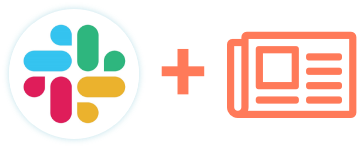
.png)