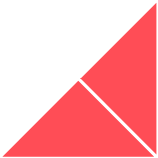In this blog, Jared Van Wyk, UI Designer at Huble Digital, provides an analysis of the best graphic design software packages and tools to use at home, including a list of pros and cons for the most popular tools on the market.
As creative professionals adapt to the new normal of working from home, it can be difficult to stay motivated and inspired. After all, you can only watch so many episodes of Friends before you need to “clap, clap, clap, clap” away another wave of unproductivity.
I’m a UX designer at Huble Digital, so I do a lot of brainstorming and use many tools to find the right inspiration for the task at hand. If you’re looking for inspiration and have enough time on your hands, I’m happy to recommend a few of what I consider to be the best graphic design software packages and tools to use at home: whether you’re a novice designer or hardened veteran.
In this blog post, I’ll offer tools to help you find inspiration, to make key design choices, and then execute your vision.
Inspiration
So let’s chat about inspiration. Often, lack of inspiration is the first mental block design professionals deal with when working from home. This could be from a lack of visual stimulation or overall social interaction.
For great online sources of visual inspiration, I usually turn to Designspiration and Dribble.com.
Designspiration is a mood boarding site and a cleaner alternative to Pinterest. Dribble is quite similar, but with better-quality web and UI design elements. Between Designspiration and Dribble.com, you’re bound to find the creative spark you're looking for.

Pros
- Simple to navigate
- A vast library of relative design examples and inspiration
- Free
Cons
- You would need a premium subscription to access certain content
Design choices
Now that you've found your million-dollar creative idea, the next step is to develop your design language. A design language is the visual style of a digital product and how that style is used to solve problems. The easiest way to develop a design language is... to let someone else do it for you. Allow me to introduce you to my good design-speaking friends: Happy Hues, Font Pair, and Unsplash. We go way back.
Happy Hues is your answer to the question, "Does this blue go with this yellow?"
(It probably doesn’t.) This site can help you out whenever you’re stuck on a colour pallet that just isn’t working. (I speak from plenty of experience.) Happy Hues also shows how to use colour correctly in your design, and is a great educational resource for colour theory and design principles.
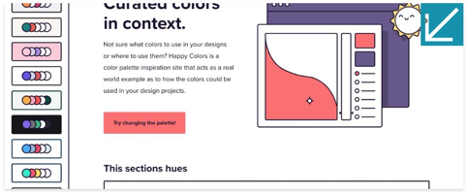
Pros
- Informative
- Simple to navigate and sample colours
- Free
Cons
- Limited palettes available
Typography is challenging for many designers, and learning which fonts complement each other is especially tough for those just starting.
Thinking about which fonts work best together is like matching a tie to a jacket; sometimes you need something bold or decorative, while other times plain-and-simple will do. It’s all about communication: does it send the right message? If you ever struggle with font pairing, the aptly named Font Pair.co will stop you from pulling your hair out over it and streamline your decision making. The site is also user-friendly and easy to navigate.

Pros
- Simple to navigate
- Can edit text on the page
- Can download fonts directly from the page
- Free
Cons
- Limited combinations available
Stock photography can feel stale, lifeless, and can often be an eyesore in your design. Thankfully, Unsplash is a huge library of free imagery that doesn't disappoint or hit the same dreary notes as every other site on the internet.
For a more traditional option, I suggest Pixabay. It’s an extensive library of images for any field, and even includes images of recent events, such as the coronavirus pandemic.

Pros
- Stunning imagery
- Supports creators
- Free
Cons
- Free photography means you might see it used by a competitor of the same field
Design
Now that you’re sufficiently inspired, have a coherent design language, and are armed with imagery for days, I’ll let you in on some of the best graphic design software packages. I won't go over Photoshop, as most people are aware of this powerful tool and there’s plenty of content online that can help you use it...
Let's rather discuss Photoshop's more user-friendly cousin, XD, also known as Adobe Experience Design. XD is a powerful tool that, while built primarily for web and app design, is versatile enough for most creative tasks — from vector manipulation to banner ad creation.
With a vast library of plugins to choose from, it’s also a great tool for content creation. The tool has a clean UI that's straightforward for anyone to use, from beginners to experienced designers. Its online community is also ready to help and upskill you at any phase of your design journey.

Pros
- Easy to pick up and use
- Great online support
- Regular updates
- Plenty of free online tutorials available
- Free
Cons
- You need a premium subscription to access certain content
Hopefully, these tools find their way into your workflow and help you as much as they have me.
If you’re looking to create design collateral for large marketing campaigns, however, and don’t have the time, resource or necessary in-house expertise – why not talk to us?
At Huble Digital we have a dedicated team of graphic designers, all of whom have experience helping businesses – from start-ups to large enterprises – brainstorm and create creative material for use in amazing campaigns. We also use some of the best graphic design software packages and tools available.
If this sounds like what you’re looking for, why not get in touch and we’ll see how we can help you!


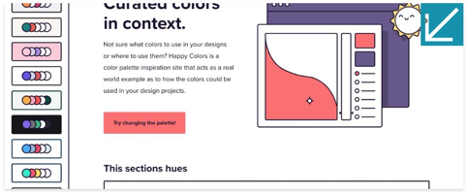







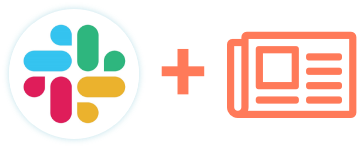
.png)