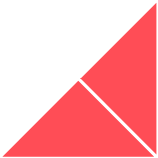As a business grows and evolves, it's important to have the right tools in place to support that growth. Choosing the right CMS for your business is essential for ensuring that you have the right platform in place to support your growth and meet the needs of your customers.
So, what is the best enterprise CMS for website development?
In this blog, we'll show you how to choose the best enterprise CMS for your business, key factors to consider when making your decision, and look at the pros and cons of some of the best platforms for enterprise website development.
Let’s dive in!
How to choose an enterprise CMS
Choosing an enterprise CMS can be tough, as there are many factors to consider and a wide range of options available.
When selecting a CMS for your enterprise, you should consider:
-
Scalability: An enterprise website is likely to receive a large volume of traffic and may need to support a large number of users. It's important to choose a CMS that is scalable and can handle the traffic and user needs of an enterprise website.
-
Flexibility: Enterprise websites often have specific needs and requirements that may not be met by off-the-shelf CMS solutions. It's important to choose a CMS that is flexible and customisable enough to meet the specific needs of the enterprise.
-
Ease of use: An enterprise CMS should be easy for non-technical users to learn and use. This will help ensure that the CMS can be effectively used by a wide range of employees within the organisation.
-
Integrations: Enterprise websites often need to integrate with other systems, such as CRM, marketing automation platforms, and customer service tools. It's important to choose a CMS that is compatible with these systems and can easily integrate with them.
-
Cost: Enterprise websites often have large budgets, but it's important to carefully evaluate the costs of different CMS options and choose one that provides good value for money.
-
Support: Enterprise websites often require ongoing support and maintenance. It's important to choose a CMS that offers good support options, such as a dedicated support team or a large user community.
What is the best CMS for enterprise websites?
There is no one "best" CMS for enterprise websites, as the right CMS will depend on the specific needs and requirements of your organisation. Let’s look at some popular CMS options:
HubSpot CMS Hub
HubSpot CMS Hub is designed to help organisations create, manage, and optimise their websites and online content.
It offers a range of features and tools for creating and managing websites, including a drag-and-drop website builder, customisable templates, and integrations with other HubSpot tools and platforms.
It also includes SEO and analytics tools to help organisations track and improve the performance of their websites.
Pros
-
Integration with other HubSpot tools: CMS Hub is part of the HubSpot platform, which means it can easily be integrated with other HubSpot tools and platforms, such as the CRM, marketing, sales, and customer service tools. This can be particularly useful for enterprise websites that need to integrate with multiple systems and tools.
-
Customisation: CMS Hub offers a range of customisable templates and a drag-and-drop website builder that makes it easy to create a professional and unique website that meets the specific needs of your enterprise.
-
Analytics and SEO tools: CMS Hub includes analytics and SEO tools to help you track and improve the performance of your website. This can be particularly useful for enterprise websites that need to track a large volume of data and optimise their online presence.
-
Scalability: CMS Hub is designed to handle large amounts of content and traffic, making it suitable for enterprise websites with high levels of traffic and users.
-
Support: CMS Hub is available in three different plans, including Basic, Professional, and Enterprise, with each offering different levels of features and support. This can be particularly useful for enterprise websites that need access to more advanced features and support.
Cons
-
Cost: CMS Hub is a subscription-based service, which means that organisations need to pay a monthly fee to use the platform. This can be a concern for enterprises with limited budgets or those that prefer to use open-source platforms.
-
Dependence on the HubSpot platform: CMS Hub is part of the HubSpot platform, which means that it is closely tied to other HubSpot tools and platforms. This can be a drawback for organisations that want more flexibility and independence in their technology stack.
-
Limited customisation: While CMS Hub offers a range of customisable templates and a drag-and-drop website builder, it may not offer as much customisation as some other CMS platforms. This can be a concern for organisations with very specific needs or those that want to create a highly unique and custom website.
-
Limited plugin ecosystem: CMS Hub does not have as large of a plugin ecosystem as some other CMS platforms, which means that it may not offer as many options for extending the functionality of your website.
Magento
Magento offers a wide range of features and tools for building and managing an online store, including support for different types of products, multiple payment options, and integrations with shipping and fulfilment services. It also includes marketing and analytics tools to help organisations track and improve the performance of their online store.
Magento is used by a wide range of businesses, from small online stores to large enterprise retailers. It is available in two different versions: Magento Open Source, which is the free and open-source version of the platform, and Magento Commerce, which is the paid and enhanced version of the platform.
Pros
-
E-commerce features: Magento is specifically designed for building and managing online stores, and it offers a wide range of features and tools for managing products, orders, and payments. This can be particularly useful for enterprise websites that need to support a large number of products and transactions.
-
Customisation: Magento is highly customisable, with a range of themes and extensions that allow you to customise the look and feel of your online store as well as add new features and functionality. This can be useful for enterprises that want to create a unique and custom online store.
-
Scalability: Magento is built to handle large amounts of traffic and orders, making it suitable for enterprise websites with high levels of traffic and sales.
-
Community support: Magento has a large and active community of users and developers who contribute to the platform, providing a wealth of resources and support for users. This can be particularly useful for enterprise websites with complex requirements.
-
Integrations: Magento integrates with a wide range of systems and platforms, including CRMs, marketing automation tools, and shipping and fulfilment services. This can be particularly useful for enterprise websites that need to integrate with multiple systems and tools.
Cons
-
Complexity: Magento is a powerful and feature-rich platform, which can make it challenging to learn and use for people who are not familiar with it. This complexity may make it more difficult for non-technical users to manage the online store and make updates to the website.
-
Performance: Large Magento websites with a lot of products and orders can be resource-intensive and may require more powerful hardware and hosting to perform well. This can be an issue for organisations with limited IT resources or budget.
-
Maintenance: Magento websites require regular updates and maintenance to ensure they are secure and perform well. This can be time-consuming and may require specialised skills and resources.
-
Customisation: While Magento is highly customisable, this can also be a drawback for some organisations. Customising a Magento website may require technical skills and can be time-consuming, which may not be practical for organisations with limited resources.
Sitecore
Sitecore is known for its powerful marketing and analytics tools, which allow organisations to personalise and optimise the digital experiences of their customers.
It offers a wide range of features and tools for creating and managing content, as well as integrations with other marketing and customer experience platforms.
Sitecore is used by a wide range of businesses, from small websites to large enterprises, with Sitecore Experience Commerce (XC) aimed at the latter, and including additional levels of features and capabilities over the Experience Platform (XP) and Experience Manager (XM) plans.
Pros
-
Customer experience and personalisation: Sitecore is known for its powerful marketing and analytics tools, which allow organisations to personalise and optimise the digital experiences of their customers. This can be particularly useful for enterprise websites that want to deliver personalised and engaging experiences to their customers.
-
Integrations: Sitecore integrates with a wide range of systems and platforms, including CRMs, marketing automation tools, and customer service platforms. This can be particularly useful for enterprise websites that need to integrate with multiple systems and tools.
-
Customisation: Sitecore is highly customisable, with a range of themes and extensions that allow you to customise the look and feel of your website as well as add new features and functionality. This can be useful for enterprises that want to create a unique and custom website.
-
Scalability: Sitecore is built to handle large amounts of traffic and data, making it suitable for enterprise websites with high levels of traffic and users.
-
Support: Sitecore is available in three different versions, including Experience Platform (XP), Experience Manager (XM), and Experience Commerce (XC), with each offering different levels of features and support. This can be particularly useful for enterprise websites that need access to more advanced features and support.
Cons
-
Cost: Sitecore is a subscription-based service, which means that organisations need to pay a monthly fee to use the platform. This can be a concern for enterprises with limited budgets or those that prefer to use open-source platforms.
-
Complexity: Sitecore is a powerful and feature-rich platform, which can make it challenging to learn and use for people who are not familiar with it. This complexity may make it more difficult for non-technical users to manage the website and make updates to the website.
-
Dependence on the Sitecore platform: Sitecore is a closed-source platform, which means that it is closely tied to the Sitecore platform and ecosystem. This can be a drawback for organisations that want more flexibility and independence in their technology stack.
-
Limited plugin ecosystem: Sitecore does not have as large of a plugin ecosystem as some other CMS platforms, which means that it may not offer as many options for extending the functionality of your website.
Contentful
Contentful is known for its flexible and extensible content model, which allows organisations to create and manage structured content that can be used in a variety of contexts and across multiple channels. It offers a range of features and tools for creating and managing content, as well as integrations with other systems and platforms.
Pros
-
Flexible and extensible content model: Contentful is known for its flexible and extensible content model, which allows organisations to create and manage structured content that can be used in a variety of contexts and across multiple channels. This can be particularly useful for enterprise websites that need to manage large amounts of content and deliver it to a variety of channels and devices.
-
Integrations: Contentful integrates with a wide range of systems and platforms, including CRMs, marketing automation tools, and e-commerce platforms. This can be particularly useful for enterprise websites that need to integrate with multiple systems and tools.
-
Customisation: Contentful is highly customisable, with a range of themes and extensions that allow you to customise the look and feel of your website as well as add new features and functionality. This can be useful for enterprises that want to create a unique and custom website.
-
Scalability: Contentful is built to handle large amounts of traffic and data, making it suitable for enterprise websites with high levels of traffic and users.
-
Support: Contentful is available in three different plans, including Free, Professional, and Enterprise, with each offering different levels of features and support. This can be particularly useful for enterprise websites that need access to more advanced features and support.
Cons
-
Cost: Contentful is a subscription-based service, which means that organisations need to pay a monthly fee to use the platform. This can be a concern for enterprises with limited budgets or those that prefer to use open-source platforms.
-
Complexity: Contentful is a powerful and feature-rich platform, which can make it challenging to learn and use for people who are not familiar with it. This complexity may make it more difficult for non-technical users to manage the website and make updates to the website.
-
Dependence on the cloud: Contentful is a cloud-based platform, which means that it requires an internet connection to access and use. This can be a drawback for organisations that have security or compliance concerns about using a cloud-based platform.
-
Limited plugin ecosystem: Contentful does not have as large of a plugin ecosystem as some other CMS platforms, which means that it may not offer as many options for extending the functionality of your website.
Kentico
Kentico offers a wide range of features and tools for building and managing websites and digital experiences, including support for different types of content, e-commerce, marketing automation, and customer service.
It also includes analytics and reporting tools to help organisations track and improve the performance of their website.
Pros
-
E-commerce and marketing automation: Kentico offers a range of e-commerce and marketing automation tools to help organisations manage and optimise their online sales and marketing efforts. This can be particularly useful for enterprise websites that need to support a large number of products and transactions and deliver targeted marketing campaigns.
-
Integrations: Kentico integrates with a wide range of systems and platforms, including CRMs, marketing automation tools, and customer service platforms. This can be particularly useful for enterprise websites that need to integrate with multiple systems and tools.
-
Customisation: Kentico is highly customisable, with a range of themes and extensions that allow you to customise the look and feel of your website as well as add new features and functionality. This can be useful for enterprises that want to create a unique and custom website.
-
Scalability: Kentico is built to handle large amounts of traffic and data, making it suitable for enterprise websites with high levels of traffic and users.
-
Support: Kentico is available in three different editions, including EMS, Xperience, and Kontent, with each offering different levels of features and support. This can be particularly useful for enterprise websites that need access to more advanced features and support.
Cons
-
Cost: Kentico is a subscription-based service, which means that organisations need to pay a monthly fee to use the platform. This can be a concern for enterprises with limited budgets or those that prefer to use open-source platforms.
-
Complexity: Kentico is a powerful and feature-rich platform, which can make it challenging to learn and use for people who are not familiar with it. This complexity may make it more difficult for non-technical users to manage the website and make updates to the website.
-
Dependence on the .NET platform: Kentico is built using the .NET programming language, which means that it is closely tied to the .NET ecosystem. This can be a drawback for organisations that want more flexibility and independence in their technology stack.
-
Limited plugin ecosystem: Kentico does not have as large of a plugin ecosystem as some other CMS platforms, which means that it may not offer as many options for extending the functionality of your website.
Umbraco
With Umbraco, users can create and manage websites and digital content, such as pages, blog posts, and images, through an intuitive web-based interface. It also includes tools for SEO, workflow management, and multilingual content management.
Umbraco is highly customisable, allowing developers to build custom functionality and integrations through the use of APIs and extension points. It is also extensible, with a large ecosystem of third-party plugins and integrations available.
Pros
-
Customisation: As an open-source platform, Umbraco can be highly customised to meet the specific needs and requirements of an enterprise. Developers can build custom functionality and integrations using APIs and extension points, making it possible to create a unique and highly tailored solution.
-
Scalability: Umbraco is built using the ASP.NET platform, which is known for its scalability and performance. This makes it well-suited for enterprise websites that receive a high volume of traffic or need to handle large amounts of data.
-
Ecosystem: Umbraco has a large and active community of developers and users, which means there is a wealth of resources and support available. This can be particularly helpful for enterprise websites, which often have complex requirements and may need specialised expertise.
-
Cost: As an open-source platform, Umbraco is free to use. While there may be costs associated with Customisation, development, and hosting, these costs can often be lower than those associated with proprietary platforms.
Cons
-
Complexity: While Umbraco is generally easy to use, it can be complex for developers to work with, especially for those who are new to the platform. This can be a challenge for large enterprises with multiple stakeholders who need to be trained on the platform.
-
Customisation: While Umbraco offers a high degree of customisation, it can be difficult for developers to build custom functionality or integrations, especially if they are not familiar with the platform. This can be a limitation for enterprises that need to build highly customised solutions.
-
Limited support: As an open-source platform, Umbraco does not offer the same level of support as commercial platforms. This can be a concern for enterprises that rely on timely support and assistance to keep their websites running smoothly.
Wordpress.org
WordPress is known for its simplicity and ease of use, making it a popular choice for building websites of all sizes, from small personal blogs to large enterprise websites.
It offers a wide range of features and tools for creating and managing content, including support for different types of content (such as articles, pages, and blog posts), user management, and support for multiple languages.
WordPress is maintained by a large community of users and developers who contribute to the platform by developing new features, fixing bugs, and providing support to users. This community-driven approach has helped make WordPress one of the most widely used and well-respected CMSs in the world.
Pros
-
Ease of use: WordPress is known for its simplicity and ease of use, making it easy for non-technical users to create and manage content on their website. This can be particularly useful for enterprise websites with multiple users who need to collaborate on content creation and management.
-
Customisation: WordPress has a large number of themes and plugins that allow you to customise the look and feel of your website, as well as add new features and functionality. This makes it easy to create a website that meets the specific needs of your enterprise.
-
Scalability: WordPress is built to handle large amounts of content and traffic, making it suitable for enterprise websites with high levels of traffic and users.
-
Community support: WordPress has a large and active community of users and developers who contribute to the platform, providing a wealth of resources and support for users. This can be particularly useful for enterprise websites with complex requirements.
-
Security: WordPress has a strong focus on security and has several built-in security features to protect your website from attacks. It also has a large and active community of developers working to continuously improve the security of the platform.
Cons
-
Security: While WordPress has several built-in security features, it is still vulnerable to attacks, especially if it is not kept up to date or if insecure plugins or themes are used. This can be a concern for enterprise websites that handle sensitive data or transactions.
-
Performance: Large WordPress websites with a lot of content and plugins can be resource-intensive and may require more powerful hardware and hosting to perform well. This can be an issue for organisations with limited IT resources or budget.
-
Maintenance: WordPress websites require regular updates and maintenance to ensure they are secure and perform well. This can be time-consuming and may require specialised skills and resources.
-
Customisation: While WordPress is highly customisable, this can also be a drawback for some organisations. Customising a WordPress website may require technical skills and can be time-consuming, which may not be practical for organisations with limited resources.
Storyblok
Storyblok is known for its flexible and extensible content model, which allows organisations to create and manage structured content that can be used in a variety of contexts and across multiple channels. It offers a range of features and tools for creating and managing content, as well as integrations with other systems and platforms.
Storyblok is used by a wide range of businesses, from small websites to large enterprises. It is available in three different plans: Free, Professional, and Enterprise, with each offering different levels of features and support.
Pros
-
Flexible and extensible content model: Storyblok is known for its flexible and extensible content model, which allows organisations to create and manage structured content that can be used in a variety of contexts and across multiple channels. This can be particularly useful for enterprise websites that need to manage large amounts of content and deliver it to a variety of channels and devices.
-
Integrations: Storyblok integrates with a wide range of systems and platforms, including CRMs, marketing automation tools, and e-commerce platforms. This can be particularly useful for enterprise websites that need to integrate with multiple systems and tools.
-
Customisation: Storyblok is highly customisable, with a range of themes and extensions that allow you to customise the look and feel of your website as well as add new features and functionality. This can be useful for enterprises that want to create a unique and custom website.
-
Scalability: Storyblok is built to handle large amounts of traffic and data, making it suitable for enterprise websites with high levels of traffic and users.
-
Support: Storyblok is available in three different plans, including Free, Professional, and Enterprise, with each offering different levels of features and support. This can be particularly useful for enterprise websites that need access to more advanced features and support.
Cons
-
Cost: Storyblok is a subscription-based service, which means that organisations need to pay a monthly fee to use the platform. This can be a concern for enterprises with limited budgets or those that prefer to use open-source platforms.
-
Complexity: Storyblok is a powerful and feature-rich platform, which can make it challenging to learn and use for people who are not familiar with it. This complexity may make it more difficult for non-technical users to manage the website and make updates to the website.
-
Dependence on the cloud: Storyblok is a cloud-based platform, which means that it requires an internet connection to access and use. This can be a drawback for organisations that have security or compliance concerns about using a cloud-based platform.
-
Limited plugin ecosystem: Storyblok does not have as large of a plugin ecosystem as some other CMS platforms, which means that it may not offer as many options for extending the functionality of your website.
Sitefinity
Sitefinity offers a wide range of features and tools for building and managing websites and digital experiences, including support for different types of content, e-commerce, marketing automation, and customer service.
It also includes analytics and reporting tools to help organisations track and improve the performance of their website.
Sitefinity is used by a wide range of businesses, from small websites to large enterprises. It is available in three different editions: Sitefinity Cloud, Sitefinity Web, and Sitefinity E-commerce. Each edition offers different levels of features and capabilities.
Pros
-
E-commerce and marketing automation: Sitefinity offers a range of e-commerce and marketing automation tools to help organisations manage and optimise their online sales and marketing efforts. This can be particularly useful for enterprise websites that need to support a large number of products and transactions and deliver targeted marketing campaigns.
-
Integrations: Sitefinity integrates with a wide range of systems and platforms, including CRMs, marketing automation tools, and customer service platforms. This can be particularly useful for enterprise websites that need to integrate with multiple systems and tools.
-
Customisation: Sitefinity is highly customisable, with a range of themes and extensions that allow you to customise the look and feel of your website as well as add new features and functionality. This can be useful for enterprises that want to create a unique and custom website.
-
Scalability: Sitefinity is built to handle large amounts of traffic and data, making it suitable for enterprise websites with high levels of traffic and users.
-
Support: Sitefinity is available in three different editions, including Cloud, Web, and E-commerce, with each offering different levels of features and support. This can be particularly useful for enterprise websites that need access to more advanced features and support.
Cons
-
Cost: Sitefinity is a commercial platform, which means that businesses and organisations must purchase a licence to use it. This can be a significant upfront cost, especially for large enterprises with complex websites.
-
Complexity: Sitefinity is a feature-rich platform with many advanced capabilities, which can make it difficult for users who are new to the platform to learn and use. This can be particularly challenging for large enterprises with multiple stakeholders who need to be trained on the platform.
-
Customisation: While Sitefinity offers a wide range of customisation options, it may not be as flexible as some other platforms when it comes to building custom functionality or integrating with other systems. This can be a limitation for enterprises that need to build highly customised solutions.
Drupal
Drupal is known for its flexibility and scalability, making it a popular choice for building websites of all sizes, from small personal blogs to large enterprise websites.
It offers a wide range of features and tools for creating and managing content, including support for different types of content (such as articles, pages, and blog posts), user management, and support for multiple languages.
Drupal is maintained by a large community of users and developers who contribute to the platform by developing new features, fixing bugs, and providing support to users. This community-driven approach has helped make Drupal a widely used and well-respected CMS.
Pros
-
Scalability: Drupal is built to handle large amounts of content and traffic, making it suitable for enterprise websites with high levels of traffic and users.
-
Security: Drupal has a strong focus on security and has several built-in security features to protect your website from attacks. It also has a large and active community of developers working to continuously improve the security of the platform.
-
Customisation: Drupal allows you to customise almost every aspect of your website, from the layout and design to the functionality and features. This makes it easy to create a website that meets the specific needs of your enterprise.
-
Community support: Drupal has a large and active community of users and developers who contribute to the platform, providing a wealth of resources and support for users. This can be particularly useful for enterprise websites with complex requirements.
-
Ecosystem of modules and integrations: Drupal has a large ecosystem of modules and integrations with other tools and platforms, making it easy to extend the functionality of your website and integrate it with other systems.
Cons
-
Complexity: Drupal is a powerful and feature-rich platform, which can make it challenging to learn and use for people who are not familiar with it. This complexity may make it more difficult for non-technical users to manage content and make updates to the website.
-
Performance: Large Drupal websites with a lot of content and modules can be resource-intensive and may require more powerful hardware and hosting to perform well. This can be an issue for organisations with limited IT resources or budget.
-
Maintenance: Drupal websites require regular updates and maintenance to ensure they are secure and perform well. This can be time-consuming and may require specialised skills and resources.
-
Customisation: While Drupal is highly customisable, this can also be a drawback for some organisations. Customising a Drupal website may require technical skills and can be time-consuming, which may not be practical for organisations with limited resources.
Choosing the best CMS for your enterprise
From the above, it’s clear that there are many different options available when it comes to enterprise CMS solutions.
To find the right one for you, you first need to identify your needs, such as the type of content you need to manage, the number of users who will be accessing the system, the channels through which you will be publishing content (e.g. website, mobile app, social media), and any integration or customisation needs you may have.
Next, you need to research and compare options based on these needs, before narrowing your list to a few options and requesting demos or trial versions to see if they meet your needs.
Finally, be sure to consider the level of vendor support offered and to evaluate the total cost of ownership, including not only the initial purchase price but also any ongoing maintenance and support costs.
However, if you’re after a powerful and user-friendly CMS that’s well-suited for enterprise websites, look no further than the HubSpot CMS Hub.
With its range of tools for creating and publishing content, optimising content for search engines, and personalising and targeting content for different groups of users, HubSpot CMS Hub can help your website attract and retain customers, drive growth, and improve the overall customer experience.
Additionally, the seamless integration of HubSpot CMS Hub with other tools in the HubSpot Growth Platform makes it easy for enterprise teams to manage and track the performance of their content and campaigns across different departments and channels.
At Huble, using the HubSpot CMS Hub and our proprietary enterprise website framework, we’ve helped enterprises looking to create and manage high-quality, engaging websites that drive growth and improve the customer experience.
To learn how we can tailor our website offering to meet your business needs, speak with our team.





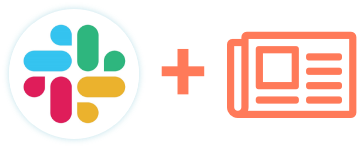
.png)