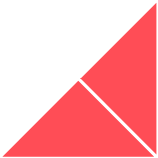In this article, we will delve into the significance of making accessibility a priority in the UX design process.
When it comes to UX design, one aspect that cannot be overlooked is accessibility.
In our digital age, where technology plays a crucial role in our lives, it's essential to ensure that everyone, regardless of their abilities, can access and navigate digital products and websites with ease.
This is where the importance of accessibility in UX design truly shines.
By adopting an inclusive mindset and incorporating accessibility considerations from the very beginning, we can create digital experiences that are not only user-friendly but also cater to the needs of all individuals.
So, let's explore the world of accessibility in UX design and discover how it can transform the way we design and build digital products.
Understanding accessibility in UX design
Accessibility in UX design refers to the practice of creating digital experiences that can be accessed, understood, and used by individuals with disabilities.
It is about removing barriers and ensuring that all users, regardless of their physical or cognitive abilities, can effectively engage with a product or website.
The significance of accessibility in UX design cannot be overstated. By making digital experiences inclusive, we enable individuals with disabilities to participate fully in the digital world.
It promotes equal opportunities, empowers users to accomplish their tasks independently, and fosters a sense of belonging and inclusion.
One common misconception is that accessibility can be addressed as an add-on or an afterthought in the design process. However, this approach can lead to subpar accessibility implementations and missed opportunities to create truly inclusive experiences.
Designing with accessibility in mind from the outset is crucial. By considering accessibility requirements early on, designers can integrate inclusive features seamlessly into the overall design, resulting in a more cohesive and user-friendly experience.
Waiting until later stages to address accessibility may require significant rework, potentially causing delays and additional costs.
To ensure effective accessibility, it is essential to consider it from the very beginning of the UX design process. By doing so, designers can proactively identify potential barriers and address them at each stage, from research and ideation to wireframing, prototyping, and final implementation.
By integrating accessibility considerations early on, designers can make informed decisions about colour contrast, typography, navigation structures, interactive elements, and more.
This proactive approach enables them to create designs that are inclusive by default and significantly reduces the need for extensive modifications later.
Considering accessibility from the beginning also demonstrates a commitment to inclusivity and respect for the diverse range of users who will interact with the product or website.
It sets the stage for a user-centric and inclusive design process that prioritises the needs and experiences of all individuals.
Key considerations for accessibility in UX design
Colour contrast and visual impairments
The impact of colour contrast on users with visual impairments
Users with visual impairments heavily rely on colour contrast to perceive and navigate digital interfaces.
Insufficient colour contrast can create significant barriers for these individuals, making it difficult for them to read text, discern important information, or interact with elements on a website or application.
Designers must ensure that the colour combinations used in their designs meet accessibility standards to accommodate users with visual impairments effectively.
The role of WCAG guidelines in determining colour contrast standards
The Web Content Accessibility Guidelines (WCAG) provide invaluable guidance for designers in determining appropriate colour contrast standards. WCAG outlines specific contrast ratios that need to be met to ensure accessibility for users with visual impairments.
These ratios define the difference in luminance between text and its background, ensuring legibility and clarity. Adhering to WCAG's recommended contrast ratios, particularly those outlined in level AA or AAA, ensures that text is accessible and readable for a wider range of users.
Structuring content for screen readers
The importance of organising content for screen reader users
Screen readers are assistive technologies that interpret and vocalise the content of a digital interface for users who are visually impaired.
Designers must structure the content in a way that enables screen readers to convey the information effectively.
Organising content in a logical and hierarchical manner allows screen reader users to navigate through a page more efficiently.
The significance of hierarchy and logical structure
Designers should establish a clear hierarchy of headings, subheadings, and sections within a web page.
This hierarchy assists screen reader users in understanding the organisation of the content and enables them to navigate through it more easily.
A well-structured and intuitive layout enhances the overall user experience for individuals relying on screen readers.
The use of descriptive elements, such as alt tags for images
Including descriptive elements, such as alternative text (alt tags) for images, is essential for users who cannot visually perceive the content.
Alt tags provide textual descriptions of images, allowing screen readers to convey the meaning and context to users who are visually impaired.
By providing accurate and meaningful alt tags, designers ensure that visually impaired users can comprehend the visual elements present on a web page.
Designing for different disabilities
Addressing the diverse range of disabilities to consider
Accessibility in UX design extends beyond visual impairments and encompasses a broad range of disabilities. Designers must consider various disabilities, including cognitive disabilities, mobility impairments, and more, to create truly inclusive experiences.
Cognitive disabilities and usability considerations
Designers should be mindful of cognitive disabilities that may affect users' ability to process information or navigate complex interfaces.
Simplifying content, using clear language, and providing intuitive navigation can greatly improve usability and accessibility for individuals with cognitive disabilities.
Touching upon mobility impairments and keyboard navigation
Users with mobility impairments may rely on keyboard navigation rather than traditional mouse interactions.
Designers should ensure that all interactive elements, such as buttons and links, are easily accessible and operable via keyboard input.
Implementing proper focus indicators and allowing users to navigate through the interface using the Tab key enhances accessibility for individuals with mobility impairments.
By considering the needs and challenges associated with different disabilities, designers can create inclusive user experiences that cater to a diverse range of users
Incorporating accessibility in the design process
Collaborative approach and user personas
To ensure accessibility is integrated seamlessly into the design process, collaboration among designers, developers, and accessibility experts is crucial.
Designers should work closely with developers to understand the technical implications of implementing accessible design elements. Accessibility experts bring their expertise in evaluating designs and providing insights on meeting accessibility standards.
By collaborating from the beginning, teams can proactively address accessibility considerations and create more inclusive experiences
Additionally, user personas play a vital role in understanding the target audience and their needs. When incorporating accessibility, it is essential to create user personas that encompass diverse abilities.
These personas should include individuals with disabilities, such as visual impairments, cognitive disabilities, or mobility limitations.
By considering the needs and preferences of users with various abilities, designers can empathise with their experiences and make informed design decisions that cater to a wider audience.
Inclusive design and user-centred approach
Inclusive design involves creating products and experiences that are accessible and usable by individuals with a wide range of abilities. It goes beyond simply meeting accessibility guidelines and aims to address the diverse needs and preferences of all users.
By adopting an inclusive design approach, designers can ensure that their products are accessible from the outset, eliminating the need for retroactive accessibility improvements.
Inclusive design not only benefits users with disabilities but also enhances the overall user experience for everyone.
A user-centred design approach puts the needs and experiences of users at the forefront of the design process. By conducting user research, usability testing, and gathering feedback, designers can gain valuable insights into users' behaviours, preferences, and pain points.
This user-centric approach helps designers better understand the accessibility requirements of their target audience and enables them to create designs that effectively meet those needs. By involving users throughout the design process, designers can create more accessible and user-friendly experiences.
By adopting a collaborative approach and incorporating user personas that encompass diverse abilities, designers can lay the foundation for inclusive design.
Combining this with an inclusive and user-centred design approach ensures that accessibility is integrated seamlessly into the design process, resulting in products and experiences that cater to a wide range of users.
Benefits and impact of accessibility in UX design
Enhanced user experience and wider audience reach
Implementing accessibility in UX design goes beyond catering to users with disabilities. It has a positive impact on the overall user experience for all individuals.
By considering accessibility features, such as clear navigation, readable content, and intuitive interactions, designers create experiences that are easier to use and understand.
Accessible design enhances usability, reduces frustration, and improves user satisfaction, leading to a better overall user experience.
Designing with accessibility in mind also allows you to reach a wider audience. By making your digital products and websites accessible, you create opportunities for individuals with disabilities to engage with your content, services, and products.
Additionally, accessible design considerations benefit users in various contexts, such as older adults, individuals with situational disabilities (e.g., temporary injuries), or those using different devices or assistive technologies.
By accommodating diverse needs, you can attract and retain a larger user base, leading to increased engagement and potential business growth.
Legal requirements and avoidance of lawsuits
Accessibility is not only a moral obligation but also a legal requirement in many jurisdictions. Laws and regulations, such as the Web Content Accessibility Guidelines (WCAG), have been established to ensure equal access to digital content and services.
These guidelines provide standards and criteria for accessibility, covering aspects such as perceivability, operability, and robustness. It is important for designers to familiarise themselves with the accessibility laws and regulations relevant to their target audience and ensure compliance with the applicable guidelines.
Non-compliance with accessibility standards can result in legal consequences and reputational damage. Failure to make your digital products and websites accessible may lead to lawsuits, complaints, or regulatory actions.
In recent years, there has been an increase in accessibility-related lawsuits, with organisations facing legal challenges for inaccessible digital content.
By prioritising accessibility in your UX design process, you mitigate the risks associated with non-compliance and create a more inclusive and legally compliant digital presence.
How Huble can help you prioritise accessibility in the UX design process
From the above, it’s clear that accessibility should not be an afterthought but a fundamental aspect that should be considered from the beginning of the design process.
By understanding the impact of accessibility on users with disabilities, you can create digital experiences that are inclusive and user-friendly for all individuals.
By prioritising accessibility in UX design, you reap numerous benefits. Additionally, integrating accessibility from the start helps avoid legal issues and build a positive reputation as an inclusive and socially responsible organisation.
By embracing accessibility as a core principle and applying inclusive design practices, you can create digital experiences that empower and include all users.
At Huble, our experienced enterprise website development team can assist you in integrating accessibility seamlessly into your UX design process.
From conducting accessibility audits to providing guidance on accessibility best practices and building your enterprise website from the ground up, we have the expertise to ensure that your digital products and websites meet the highest accessibility standards.
Take the next step towards making accessibility a priority in your UX design. Speak with our team to find out how we can assist you in creating inclusive and accessible digital experiences.





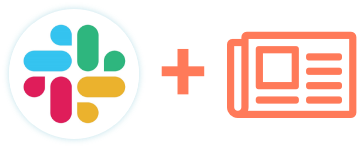
.png)