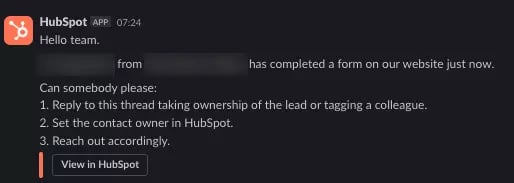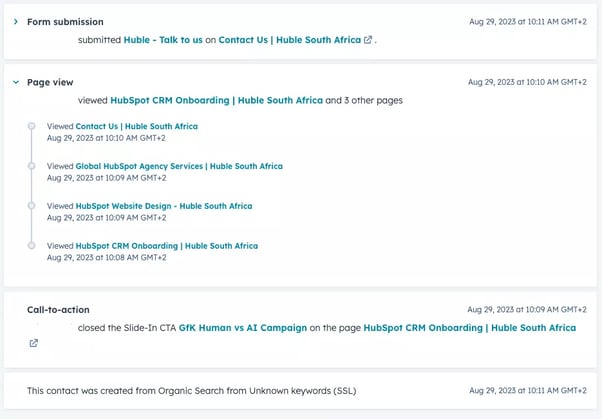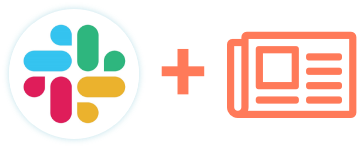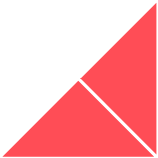In this blog post, we reveal best practice advice for sales teams looking to sell smarter and close more deals. Learn from this step-by-step approach to handling fresh leads, as soon as they submit a form and turn these into potential customers.
In a recent conversation I had with a marketing director of a leading B2B company, I was asked what my best practice advice would be for their sales teams.
By this, he specifically meant, what would be my advice on how companies should handle or respond to a lead in those first few hours – perhaps they downloaded an eBook, submitted a contact form or signed up for a webinar on your website.
Now we use HubSpot at Huble, so I'm going to be using HubSpot as my generation tool of reference in this example.
But as I said to him, and I am happy to share with you again today, there are several steps I follow rigidly every time a lead comes in which has proven successful again and again regardless of software usage.
I hope this gives you some guidance and ideas for how you can adjust your inbound sales strategy to react to inbound leads in those crucial first few minutes … so let's dive in.
How to handle fresh leads in 7 steps
Step 1: Set up automatic notifications
HubSpot has a lot of automation that you can set up. The best practice is to set up notifications which trigger either your sales manager or the entire sales team (depending on what you've set up) informing you that a lead has come in.
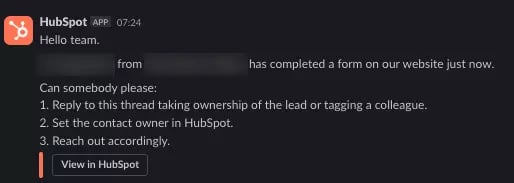
This internal notification should happen in real-time when a lead submits a form.
Step 2: Qualify them in or out
As soon as you receive a notification, your first job as a sales rep is to qualify them in or out. Now, someone's going to go through the qualification process at that point. This means going into HubSpot via the notification CTA that will say ‘view contact in HubSpot'.
Go to the contact record and determine whether the lead is a mickey.mouse@hotmail.com lead (not worth your attention) or is a legitimate business lead you can reach out to or potentially sell into in the future.
The qualification criteria you should be looking at are:
- Is it a real person?
- Is it at a location we could service or sell into?
- Are they decision-makers or are they an influencer or an intern?
This will enable you to get a bigger and better picture of the lead and prioritise that contact in your outreach.
If the lead doesn't match your criteria (i.e., someone you would sell into), remember to qualify them out so they don't stay in and clog up your CRM - maintaining a healthy CRM database is key to both marketing and sales success.
3. Understand the five-minute rule
As these are live notifications (as soon as someone submits a form, the email is triggered), it is now best practice to do that initial outreach within a five-minute window of them submitting the form.
This may sound mad, but this is the bible for sales teams and there's a strong reason why.
A paper published in the Harvard Business Review in 2011 looked at over 2,000 B2B companies and concluded sales teams who left that initial outreach any longer than five minutes, risked losing the prospect forever.
So, make sure you're on the ball with your first outreach as timeliness is crucial to good response rates.
4. First outreach – connect call
Now when we think about sales outreach, we're talking about a sequenced process that usually starts with a telephone call. This is whether it's that contact's first or fourth form submission.
At this point, you may just have a first name, last name, and email address so you'll need to do a fair amount of research on the contact before you pick up the phone.
Alternatively, it might be their fourth download and you already have 20 fields covering the size of the company, phone number, website URL etc., so you have a pretty good picture of that person already – remember the more information you have, the better your connect call will be.
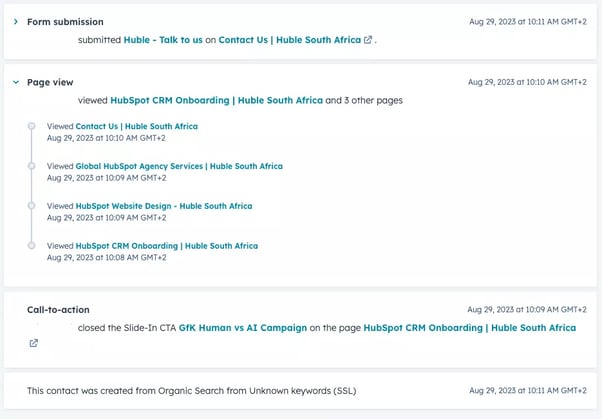
Another thing you want to be looking at before you pick up the phone is how that person came to your inbox. Best practice is to look at their contact record on HubSpot to understand:
- What asset did they submit a form on?
- What pages did they look at before submitting the form?
- Are there any content pieces they've downloaded previously?
The main point of this is to understand common themes or pain points that you can reference on the call to turn a potentially cold outreach into a warm outreach. By referencing things that they've done and topics you know are interesting to them, you automatically create a personal conversation tailored to their needs. This should be your lead into the call.
Example of how I would handle a connect call:
Hi, I'm Rowley from Huble…
So, it looks like you've downloaded X, Y, Z from our website. Are these the types of challenges you guys are facing at the moment? …
… Usually when other people download this type of content they're facing X, Y, Z challenges. Does this resonate with you?
This outreach takes the notorious “Hi I'm Rowley, I'm from [insert] Agency, we sell these services, we work with X people…” (the me, me, me chat) to focus the conversation on the prospect themself and their problems. That's ultimately how you're going to understand what that person's about.
Now, this should only be a very short connect call – no more than five to ten minutes.
The whole aim of that connect call is to reschedule to a longer discovery call, essentially, where you can deep dive into all the specific questions and information you need and really understand the company's goals, challenges, budgets, timeline, and plan.
The discovery call is also the point at which you can invite any other decision-makers onto the call so everyone is looped in from day one.
5. Connect call fails - They don't answer, or you don't have a number
Let's say they don't connect and you're not able to put in that first initial phone call. Obviously, the majority of people are working from home at the moment so it may be that they don't yet have a mobile number.
If you can't get directly to that person and you leave a voicemail on their office phone instead, you still want to look to do that personalised approach.
My advice = enrol them in a HubSpot sequence and send them a personalised video email.
This initial outreach should be a video - no longer than a minute - still referencing all their specific downloads, web pages, and other information you would have discussed on the connect call in stage 4, highlighting some of the challenges that they could be facing.
To do this, I would recommend a free tool called Vidyard to record your video. This nifty app also allows you to create personalised thumbnails for your video (example below) which can sit in the body of your email to click through to the video.
Creating a personalised thumbnail instantly makes your email personal and appealing to them and translates that you've gone out of your way to do something unique for them. It also should take you just as long as writing out a long email once you get used to it!
I would keep the video short and sweet, using a similar flow to how your connect call would go. For example:
Hi, I'm Rowley from Huble. I just wanted to send you a quick little sales video email to follow up on your download of eBook X.
One of the biggest challenges that people who download this type of eBook are facing are X, Y, and Z. Just wanted to have a chat and see if they're problems you're facing right now and see how we could help?...
6. Enrol them in a sequence
If you haven't yet managed to chat with the contact, you're going to enrol that person onto a sequence as soon as you send that initial email. This is going to be a six or seven-stage sequence, with four emails spaced typically across about 10 days, with the ultimate goal being to get them onto a call with you.
As well as emails, you're going to have some additional tasks including follow-up calls, connecting with them on LinkedIn, engaging with some of their posts, and maybe even tweeting them.
Remember: they may ignore your first email but if you start reaching out on LinkedIn, then they also see a second email come through a tweet, and more, then they should start to recognise your name and company.
Become a name they can't forget (without crossing over to annoying) and aim for a multi-channel approach. And, obviously each time you should be referencing their interests or what they've done on your website so that's hopefully going to spark some interest as they go through the sales sequence.
The big CTA on each of your emails and phone calls is to push them towards booking a meeting with you or jumping on that initial connect call we aimed for in stage four.
With the HubSpot meeting links tool, HubSpot takes a lot of the heavy lifting out of organising a meeting. Simply point them towards your meeting link and they can book a call for a time that works for you both (HubSpot syncs with your Office365 or Gmail calendar and automatically blocks out times you're busy).
Additionally, if your Zoom account is connected to HubSpot it will automatically generate a Zoom link for you both to join and send you both confirmation and reminder emails of the meeting.
7. Manage the no-responders
Now, what do you do if you have none or a lack of response?
If your lead has gone through the entire sales sequence and you don't get a response, the last thing you want to do is become a pest.
Typically, at this point, we refrain from any further sales outreach and push them back to marketing to nurture over their much longer nurture workflows (e.g., six months). At this point, they'll be sent further pieces of content sporadically and not targeted by sales.
It's worth noting that the sales rep at this point would remain the lead owner in HubSpot. This means if the lead comes back and downloads more content assets from your website at a later date (e.g. another eBook or signs up to an event), you're going to get a re-visit notification as their lead owner.
At this point, it's a really wise choice to do some outreach again as we practised in stage four - as soon as you get that notification, pick up the phone or drop them an email, because at that point they are actively looking at content that your company has produced and they are potentially in the mind frame to talk about your solution to their problems.
How do you generate new leads?
Now that you know how to handle fresh leads, let’s explore some ways you can generate more leads if you’re looking to fill up your pipeline.
- Create a good landing page: A well-designed landing page is crucial for capturing fresh leads. It should be visually appealing, with a clear and concise message, and a strong CTA. Ensure that the landing page is optimised for search engines and is mobile-friendly. Utilise tools like A/B testing to refine elements like headlines, forms, and CTAs for better conversion rates.
- Email marketing: Develop targeted email campaigns to engage with potential and existing customers. Use personalised content or HubSpot’s programmable emails and segment your email lists to cater to different audience needs. Regular newsletters, product updates, and exclusive offers can keep your audience engaged and encourage them to return to your site.
- Free offers: Freebies, like eBooks, webinars, or trial periods, are effective ways to attract new leads. They provide value to your target audience, making them more willing to provide their contact details. Ensure that what you offer is relevant to your business and valuable to your potential customers.
- Repurpose old content: Revisit and update your old content to make it relevant and interesting for today's audience. This could include updating statistics, adding new insights, or transforming a blog post into an infographic or video. Repurposing content helps in reaching new audiences and improves your search engine optimisation.
- Event marketing: Hosting or participating in events, whether online or offline, can significantly boost lead generation. Webinars, workshops, and conferences provide opportunities to showcase your expertise and interact directly with potential leads. Post-event follow-ups via email or social media can convert attendees into leads.
- Guest blogging and republishing: Writing for other websites or republishing your content on platforms like LinkedIn or Medium can expand your reach. Guest blogging introduces your brand to a new audience, while republishing allows you to leverage the audience of established platforms.
- Leverage your email signature: Turn every email you send into an opportunity for lead generation by optimising your email signature. Include a call-to-action, such as a link to your latest blog post, a free trial, or an upcoming event, in your signature to drive traffic and generate leads.
- Interview an influencer: Conducting interviews with industry influencers and sharing them on your blog or social media channels can attract their followers to your brand. This not only enhances your content but also leverages the influencer’s audience for lead generation.
- Run a giveaway: Organise a giveaway where participants can enter by submitting their email address or sharing the giveaway on social media. This can quickly increase visibility and generate many leads in a short period.
- Try different ad channels: Experiment with different advertising channels to reach new audiences. This could include social media platforms, Google Ads, or niche industry websites. Monitor the performance of each channel to identify the most effective ones for your target audience.
- Implement live chat: Live chat on your website can engage visitors in real-time, answering questions and guiding them through your site. This immediate interaction can significantly increase the likelihood of converting visitors into leads.
- Use chatbots: Chatbots can provide instant responses to visitors’ queries, capturing lead information even outside business hours. They can be programmed to qualify leads and direct them to the appropriate resources or contact forms.
- Social media: Utilise social media platforms to connect with your target audience. Share valuable content, engage in conversations, and run targeted ads to attract followers and convert them into leads. Each platform has its unique audience and tactics, so tailor your approach accordingly.
- Product trials: Offering free trials of your product or service can entice potential customers to try before they buy. Trials remove the risk for the customer and provide a direct experience with your product, increasing the chances of conversion.
- Referral marketing: Encourage your existing customers to refer new leads by offering incentives. A referral program can leverage your current customer base to generate trustworthy leads, as people tend to trust recommendations from people they know.
- Community building: Create a community around your brand, either online or offline. Communities foster engagement and loyalty, turning members into brand advocates. Active participation in these communities can also provide valuable insights into customer needs and preferences.
How Huble can help you manage your fresh leads
When it comes to sales and lead generation, staying ahead of the curve is paramount. At Huble, we understand the nuances of this ever-evolving landscape.
Our dedicated team offers expert sales consultancy services, tailored to empower your business in managing and generating fresh leads effectively. With our strategic approach, we ensure that your sales funnel is not just filled, but thriving with high-quality prospects.
Whether you're looking to refine your lead generation strategies, optimise your sales processes, or leverage cutting-edge tools for better engagement, we're here to guide you every step of the way.
Don't let potential opportunities slip through the cracks. Reach out to us to learn more about how we can transform your lead generation journey.